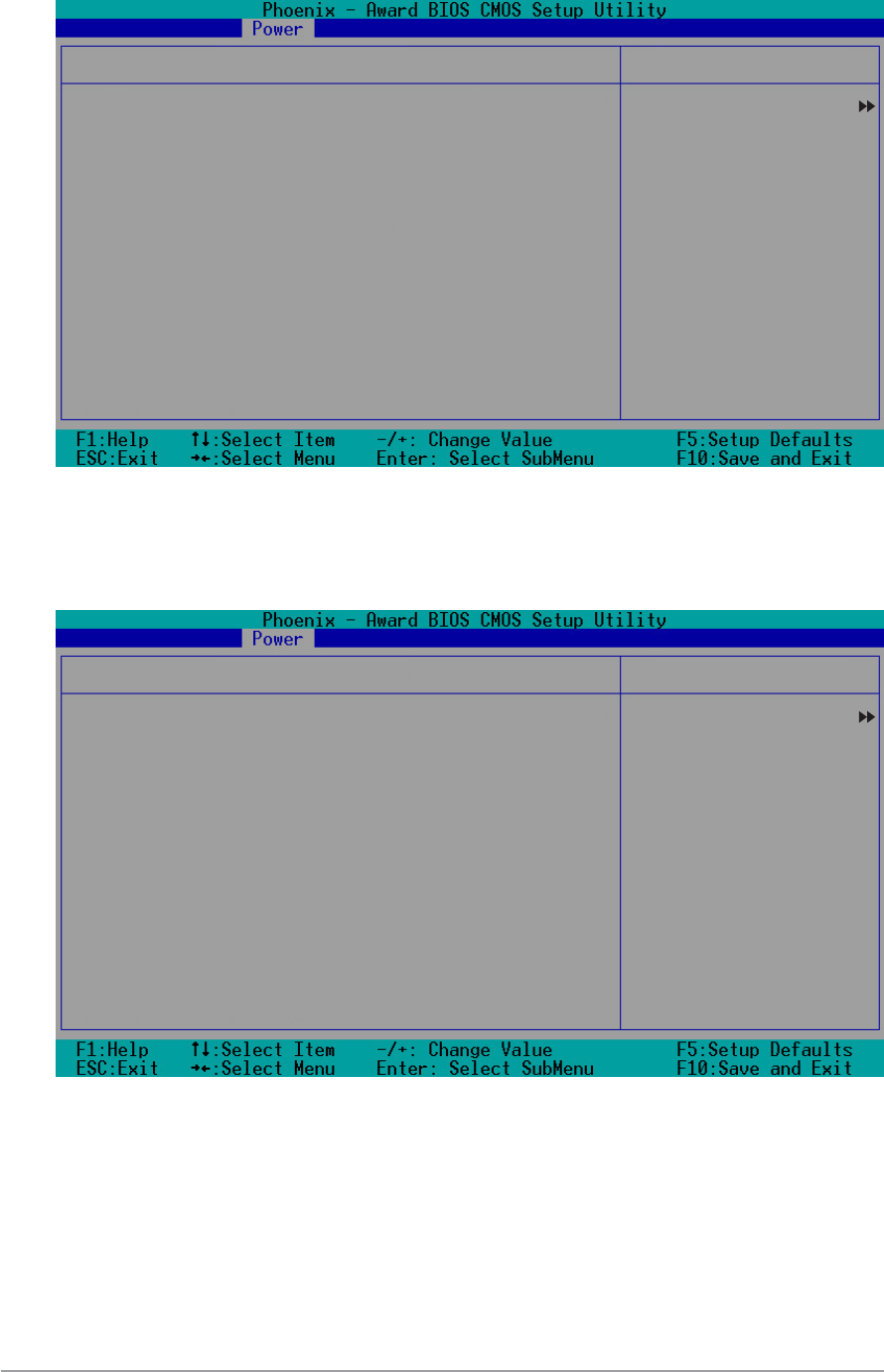
2-322-32
2-322-32
2-32
Chapter 2: BIOS setupChapter 2: BIOS setup
Chapter 2: BIOS setupChapter 2: BIOS setup
Chapter 2: BIOS setup
2.6.42.6.4
2.6.42.6.4
2.6.4
CD-ROM drivesCD-ROM drives
CD-ROM drivesCD-ROM drives
CD-ROM drives
CDROM Drives
1. 1st Slave: ASUS CD-S520/A
Item Specific Help
Use <up> or <down>
arrow to select a
device, then press
<+> to move it up,
or <-> to move it
down the list. Press
<ESC> to exit this
menu.
Select Menu
2.6.52.6.5
2.6.52.6.5
2.6.5
Boot settings configurationBoot settings configuration
Boot settings configurationBoot settings configuration
Boot settings configuration
Boot Settings COnfiguration
Quick Boot [Enabled]
Boot Up Floppy Seek [Disabled]
Boot Num-Lock [On]
OS Select for DRAM > 64MB [Non-OS2]
Full Screen Logo [Enabled]
Halt On [All, But Keyboard]
Item Specific Help
Allows the system to
skip certain tests
while booting. This
will decrease the
time needed to boot
the system.
Select Menu
Quick Boot [Enabled]Quick Boot [Enabled]
Quick Boot [Enabled]Quick Boot [Enabled]
Quick Boot [Enabled]
Setting to [Enabled] allows the system to skip certain tests while booting,
decreasing the time needed to boot the system.
Configuration options: [Disabled] [Enabled]


















