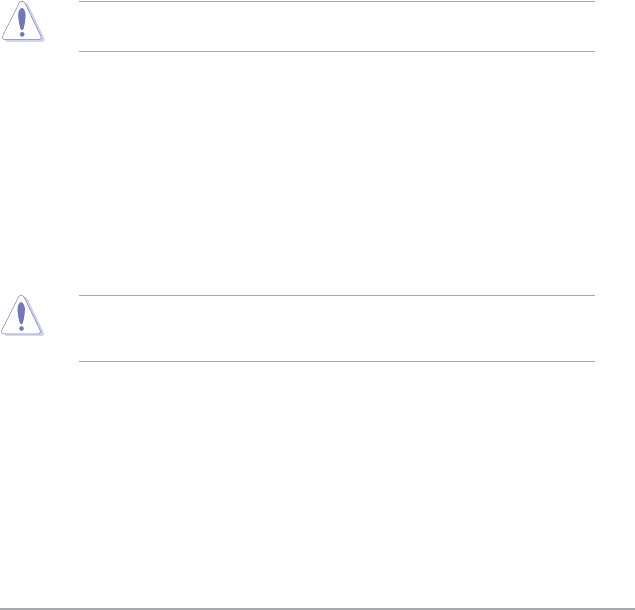
ASUS A88X-PLUS 2-15
2.5.6 GPU Boost [Auto]
Allows you to enable the GPU Boost to accelerate the integrated GPU for extreme graphics
performance. Conguration options: [Auto] [Turbo Mode] [Extreme Mode] [Manual Mode].
GPU Engine Frequency [Auto]
This item appears only when the GPU Boost is set to [Manual Mode] and allows you
to set the GPU Engine Frequency. Conguration options: [Auto] [GPU O.C. 434MHz]~
[GPU O.C. 1688MHz]
2.5.7 OC Tuner
OC Tuner automatically overclocks the frequency and voltage of CPU and DRAM for
enhancing the system performance. Press <Enter> and select OK to start automatic
overclocking.
2.5.8 DRAM Timing Control
The sub-items in this menu allow you to set the DRAM timing control features. Use the <+>
and <-> keys to adjust the value. To restore the default setting, type [auto] using the keyboard
and press <Enter>.
Changing the values in this menu may cause the system to become unstable! If this
happens, revert to the default settings.
2.5.9 APU Voltage [Offset Mode]
[Offset Mode] To offset the voltage by a positive or negative value.
CPU Offset Mode Sign [+]
[+] To offset the voltage by a positive value.
[–] To offset the voltage by a negative value.
CPU Offset Voltage [Auto]
Allows you to set the CPU Offset voltage. The values range from 0.00625V to
0.36250V with a 0.000625V interval.
Refer to the CPU documentation before setting the CPU voltage. Setting a high voltage
may damage the CPU permanently, and setting a low voltage may make the system
unstable.
VDDNB Offset Mode Sign [+]
[+] To offset the voltage by a positive value.
[–] To offset the voltage by a negative value.
VDDNB Offset Voltage [Auto]
Allows you to set the VDDNB Offset voltage. The values range from 0.00625V to
0.37500V with a 0.000625V interval.


















