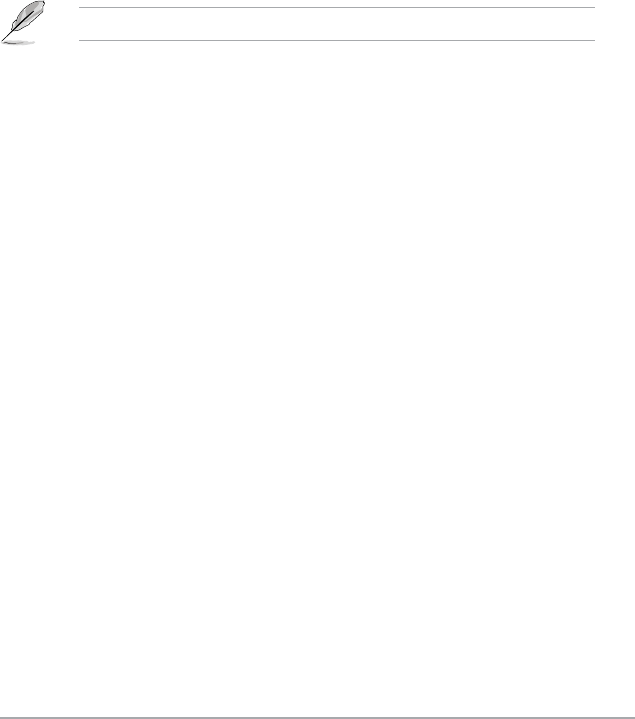
ASUS A88X-PLUS 2-21
Primary Video Device [PCIE / PCI Video]
Selects the primary display device. Conguration options: [IGFX Video] [PCIE / PCI Video]
Integrated Graphics [Auto]
Enables the integrated graphics controller. Conguration options: [Auto] [Force]
UMA Frame Buffer Size [Auto]
This item appears only when you set the previous item to [Force]. Conguration options:
[Auto] [32M] [64M] [128M] [256M] [512M] [1G] [2G]
2.6.5 Onboard Devices Conguration
HD Audio Device [Enabled]
[Enabled] Enables the High Denition Audio Controller.
[Disabled] Disables the controller.
The following two items appear only when you set the HD Audio Device item to [Enabled].
Front Panel Type [HD]
Allows you to set the front panel audio connector (AAFP) mode to legacy AC’97 or high-
denition audio depending on the audio standard that the front panel audio module supports.
[HD] Sets the front panel audio connector (AAFP) mode to high denition audio.
[AC97] Sets the front panel audio connector (AAFP) mode to legacy AC’97.
SPDIF Out Type [SPDIF]
[SPDIF] Sets to [SPDIF] for SPDIF audio output.
[HDMI] Sets to [HDMI] for HDMI audio output.
Realtek LAN Controller [Enabled]
[Enabled] Enables the Realtek LAN controller.
[Disabled] Disables the controller.
Realtek PXE OPROM [Disabled]
This item appears only when you set the Realtek LAN Controller item to [Enabled] and
allows you to enable or disable the Rom of the Realtek LAN controller. Conguration options:
[Enabled] [Disabled]
Serial Port Conguration
The sub-items in this menu allow you to set the serial port conguration.
Serial Port [Enabled]
Allows you to enable or disable the serial port (COM).Conguration options: [Enabled]
[Disabled]
Change Settings [IO=3F8h; IRQ=4]
This item appears only when you set the Serial Port to [Enabled] and allows you
to select the Serial Port base address. Conguration options: [IO=3F8h; IRQ=4]
[IO=2F8h; IRQ=3] [IO=3E8h; IRQ=4] [IO=2E8h; IRQ=3]


















