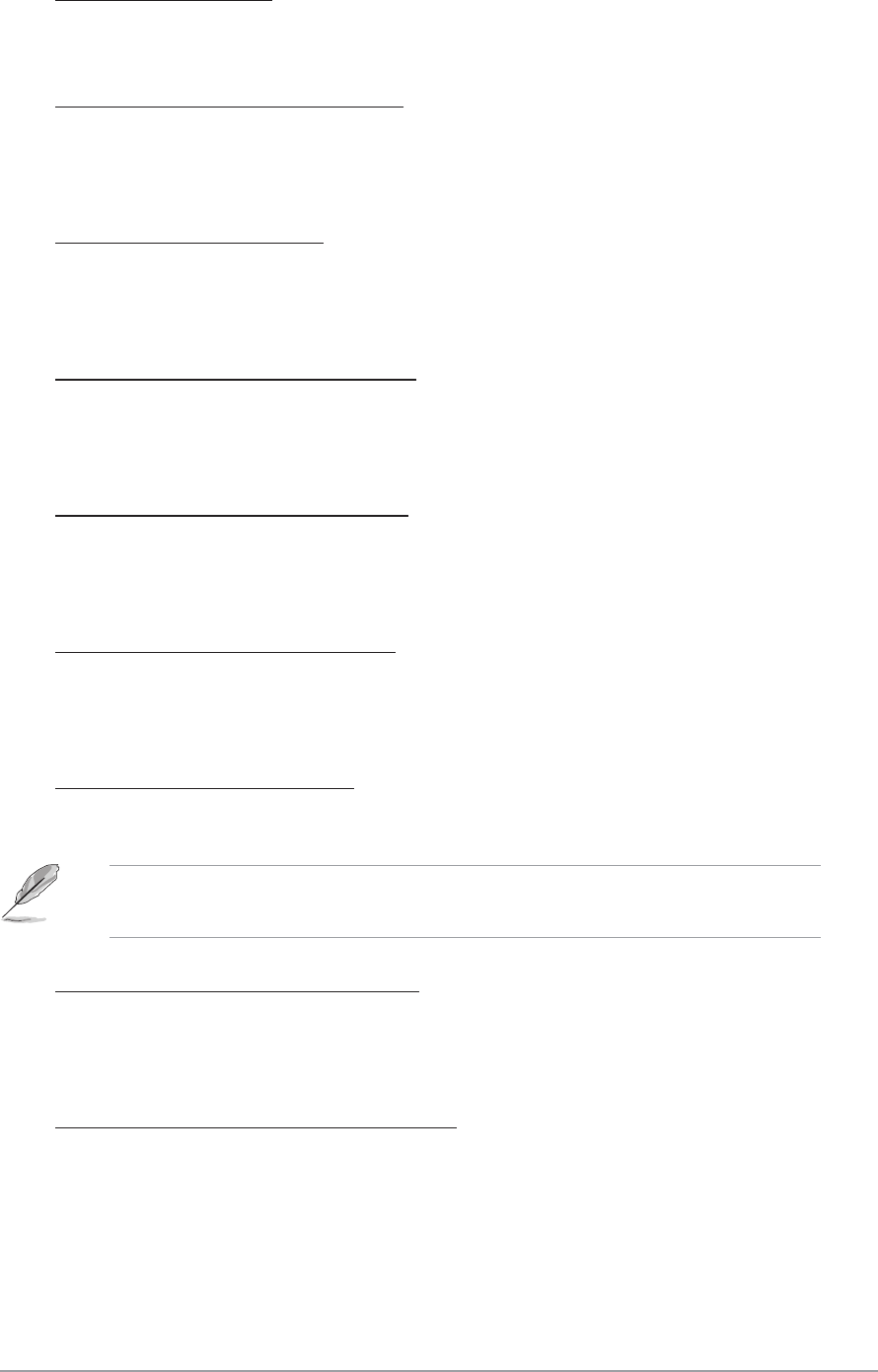
ASUS A8N-SLIASUS A8N-SLI
ASUS A8N-SLIASUS A8N-SLI
ASUS A8N-SLI
2-192-19
2-192-19
2-19
Timing Mode [Auto]
Sets the timing mode. Configuration options: [Auto] [Manual]
Memclock index value [200Mhz]
Sets the DRAM frequency.
Configuration options: [100Mhz] [133Mhz] [166Mhz] [200Mhz]
CAS# latency (Tcl) [2.5]
Sets the CAS# latency.
Configuration options: [2] [2.5] [3]
Min RAS# active time (Tras) [8T]
Sets the minimum RAS# active time.
Configuration options: [5T] ~ [15T]
RAS# to CAS# delay (Trcd) [4T]
Sets the RAS# to CAS# delay to Read/Write command on the same
bank. Configuration options: [2T] ~ [7T]
Row precharge Time (Trp) [2T]
Sets the Row precharge time.
Configuration options: [2T] ~ [7T]
1T/2T Memory Timing [2T]
Sets the memory timing. Configuration options: [1T] [2T]
The above items become configurable when the
Timing ModeTiming Mode
Timing ModeTiming Mode
Timing Mode item is
set to [Manual]
Bottom of 32-bit [31:24] IO [E0]
Allows you to se the minumum and maximum limits of the 32-bit
memory-mapped IO location.
DRAM Over 4G Remapping [Disabled]
Enables or disables DRAM remapping when using 4 GB of system
memory. Configuration options: [Disabled] [Enabled]


















