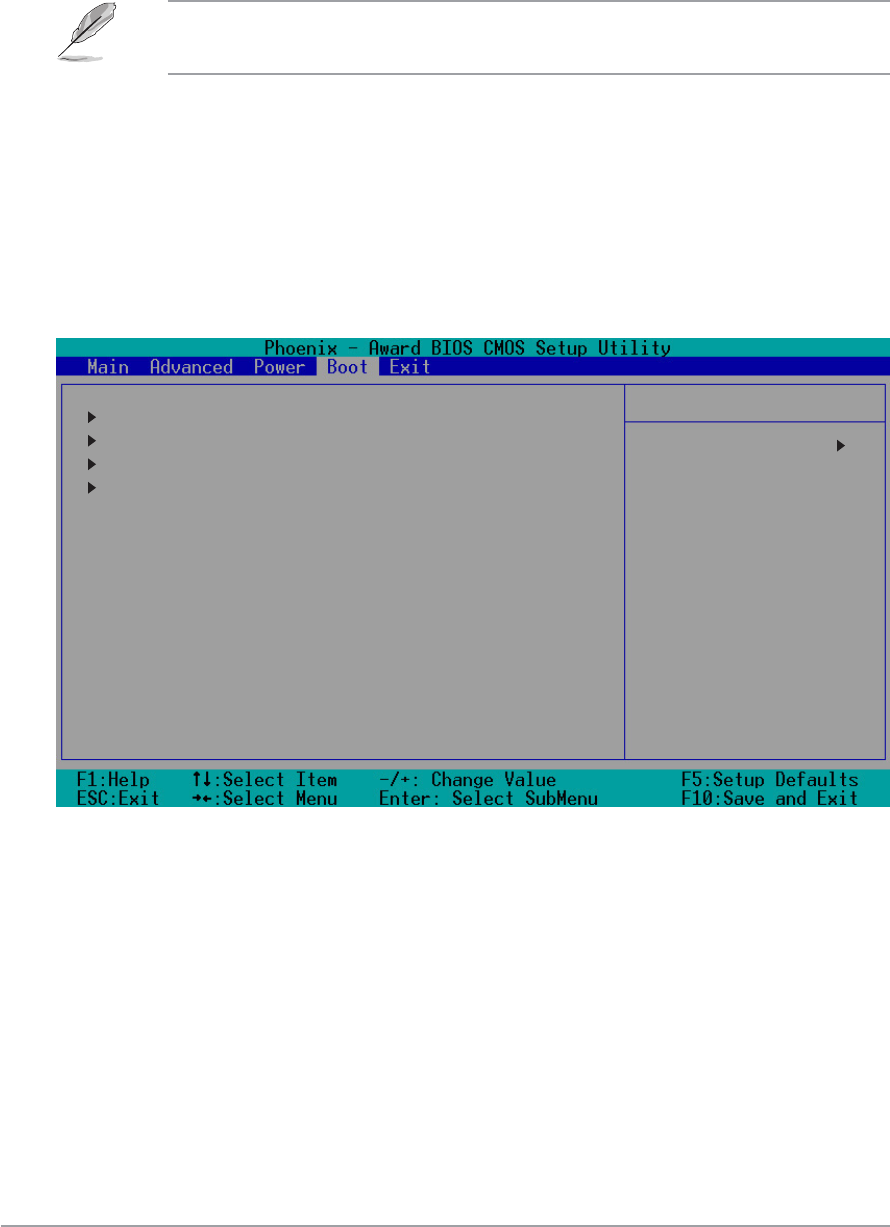
2-322-32
2-322-32
2-32
Chapter 2: BIOS setupChapter 2: BIOS setup
Chapter 2: BIOS setupChapter 2: BIOS setup
Chapter 2: BIOS setup
2.6 Boot Menu
This Boot menu items allow you to change the system boot settings.
Select an item then press <Enter> to display a pop-up menu with the
configuration options.
Boot Device Priority
Hard Drisk Drives
Boot Settings Configuration
Security
Select Menu
Item Specific Help
CPU Target Temperature [66ºC]CPU Target Temperature [66ºC]
CPU Target Temperature [66ºC]CPU Target Temperature [66ºC]
CPU Target Temperature [66ºC]
Allows you to set the CPU temperature threshold. When the CPU
temperature reaches the value you set, the CPU fan runs at full speed.
Configuration options: [51ºC] [54ºC] [57ºC] [60ºC] [63ºC] [66ºC] [69ºC]
[72ºC] [75ºC] [78ºC] [81ºC]
This item becomes configurable only when the
Q-Fan ControllerQ-Fan Controller
Q-Fan ControllerQ-Fan Controller
Q-Fan Controller item
is set to [Enabled].


















