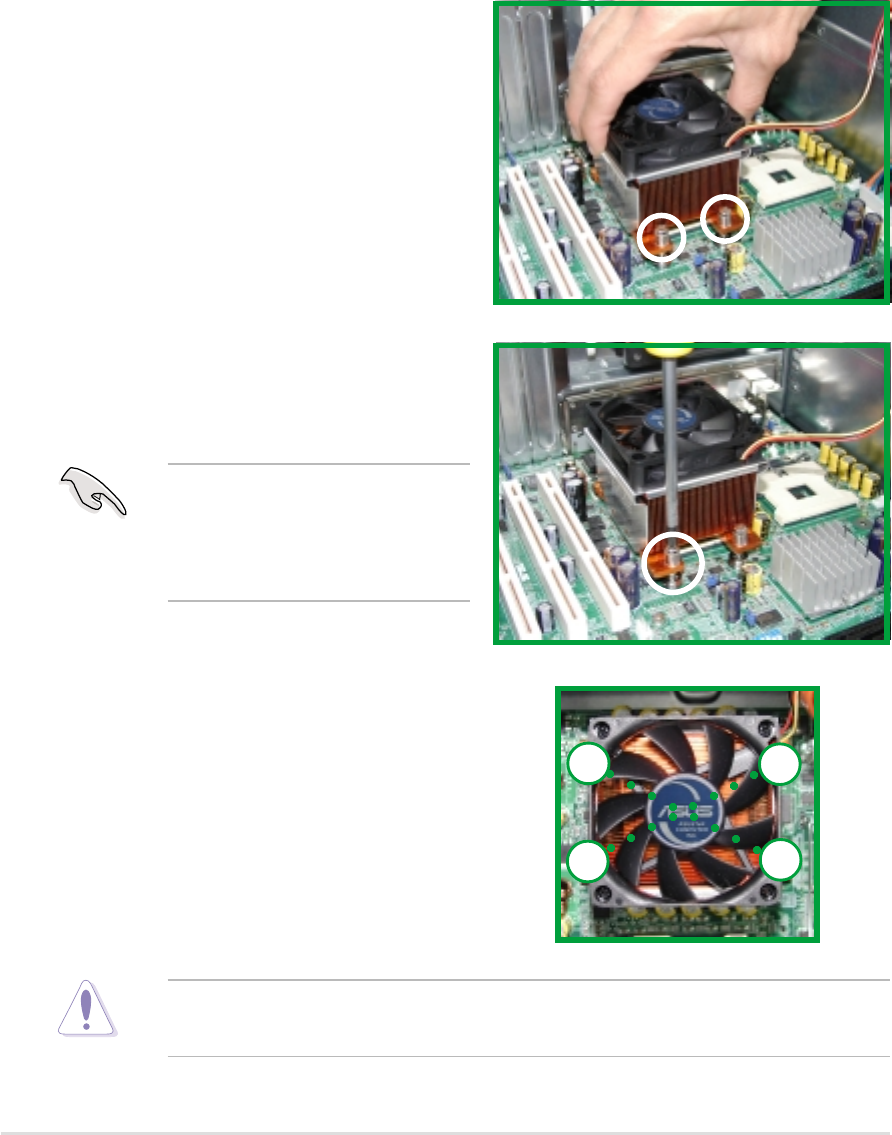
Chapter 2: Hardware setup
2-6
2.3.2 Installing the heatsink and fan
The Intel
®
Xeon™ processors require specially designed heatsink and fan
assembly to ensure optimum thermal condition and performance.
Make sure that the heatsink with fan assembly is properly installed on the
motherboard. A tilted or improperly installed heatsink and fan assembly
can cause damage to motherboard CPU socket and/or CPU. To install the
CPU heatsink and fan:
1. Place the heatsink with fan
assembly on top of the installed
CPU. Make sure it fits the screw
holes of the heatsink bracket at
the bottom of the CPU socket.
(The heatsink bracket is
pre-installed in the motherboard.)
2. Tighten all four (4) screws. Make
sure all screws fit properly in
place.
Take caution in tightening
screws. Do not over-tighten
screws, doing so may
damage the motherboard!
TIP: Follow the sequence shown:
half-tighten the screw on one
corner of the heatsink and fan,
then the next screw on the other
corner and so on, making a cross
pattern. Repeat until all four
screws are tightened properly.
Make sure heatsink with fan assembly is mounted properly on the CPU
to avoid burning the CPU and/or CPU socket.
1
4
3
2


















