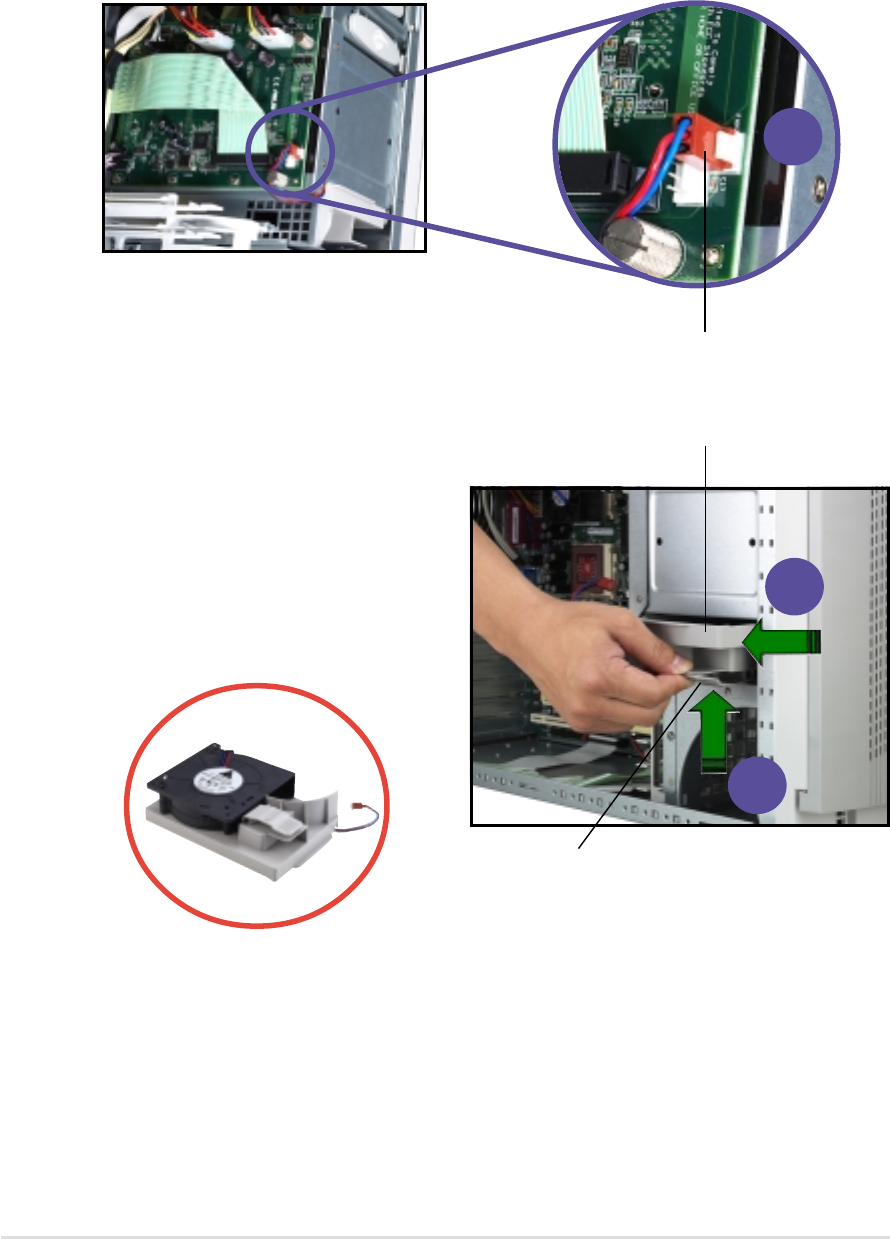
Chapter 2: Hardware setup
2-26
2.9.2 HDD blower
To remove the HDD blower:
1. Disconnect the 3-pin HDD blower cable from the FAN 1 connector on
the SCSI backplane.
2. Press the tab at the bottom of
the blower to release it from the
chassis.
3. Pull out the HDD blower.
HDD blower
Blower tab
2
3
HDD blower cable
1
HDD blower


















