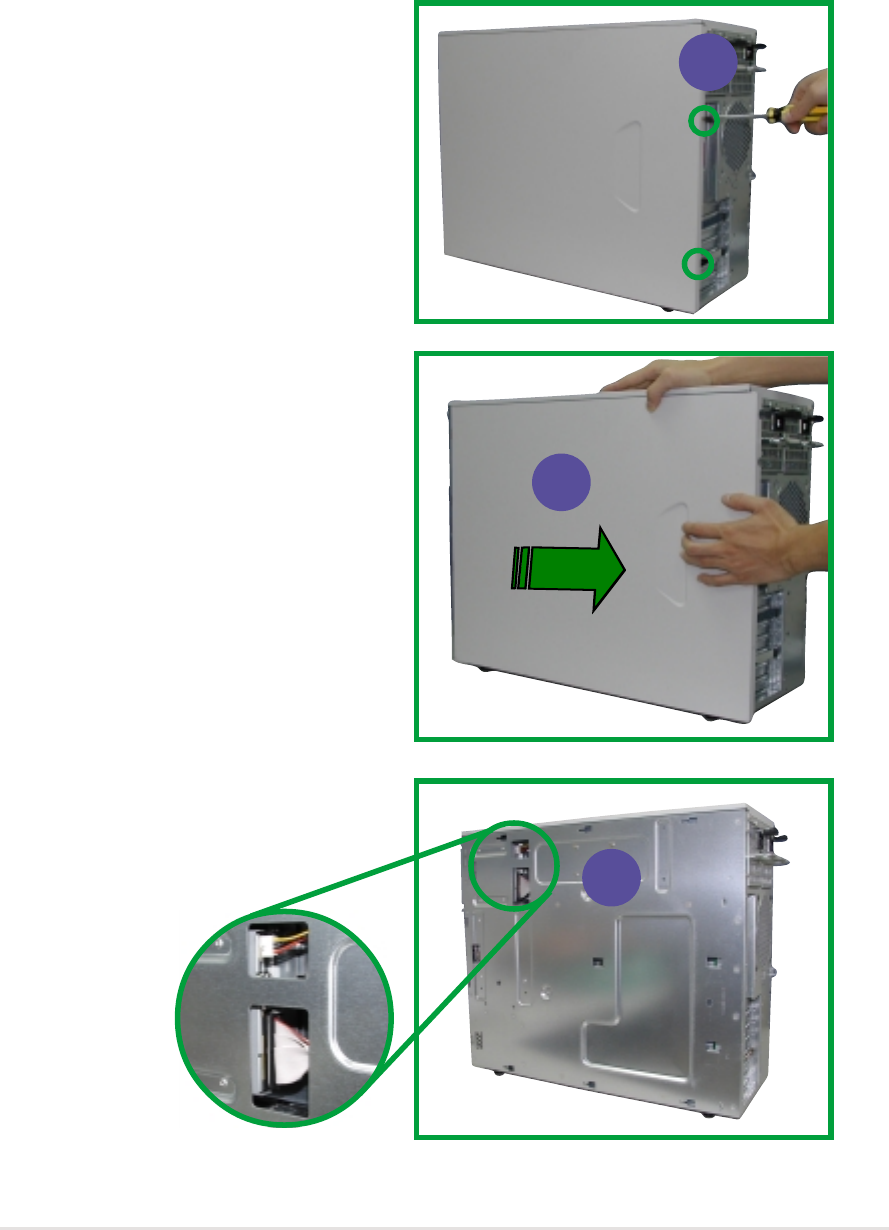
2-27
ASUS AP1710-S5 user guide
2.9.3 Floppy disk drive
To remove the floppy disk drive:
1. Remove the front panel assembly. Refer to “2.5.1 Removing the front
panel assembly” on page 2-11.
4. Locate the floppy disk drive
cable and power connectors.
3. Pull out and detach the right
side chassis cover. Set aside
the cover.
2. Use a Phillips head screw driver
to remove the right side chassis
cover screws.
2
3
4


















