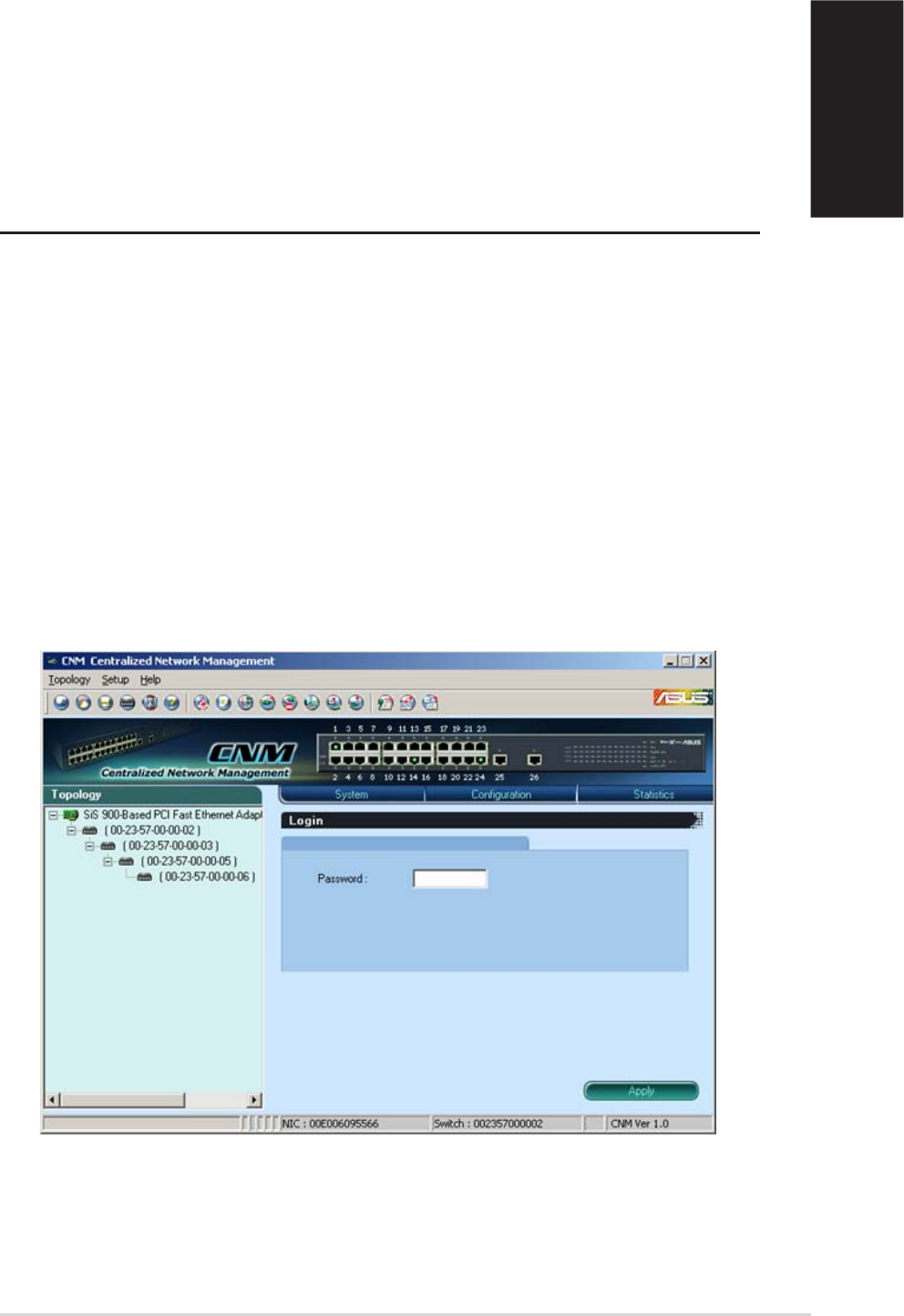
GigaX Centralized Network Management User’s Manual 15
English
Figure 4.1. CNM window
4 Management Functions
ASUS provide a Centralized Network Management (CNM) software to allow
users manage the switch in your network. The program is designed to work
best with Microsoft Windows operation system.
4.1 Start CNM Program
1. Install CNM in a computer running Windows OS. Refer to CNM
installation guide for detail installation steps.
2. The computer with CNM installed must be in the same network as the
switches are.
3. Make sure the switches are power on and the network links are good.
4. Click the CNM icon on the PC’s desktop. A CNM window comes out as
Figure 4.1. This computer becomes the manage station to the
switches.
5. Figure 4.1 shows that a password is required to login and control the
switch. Use the default password 0x2379, if it has not been changed.


















