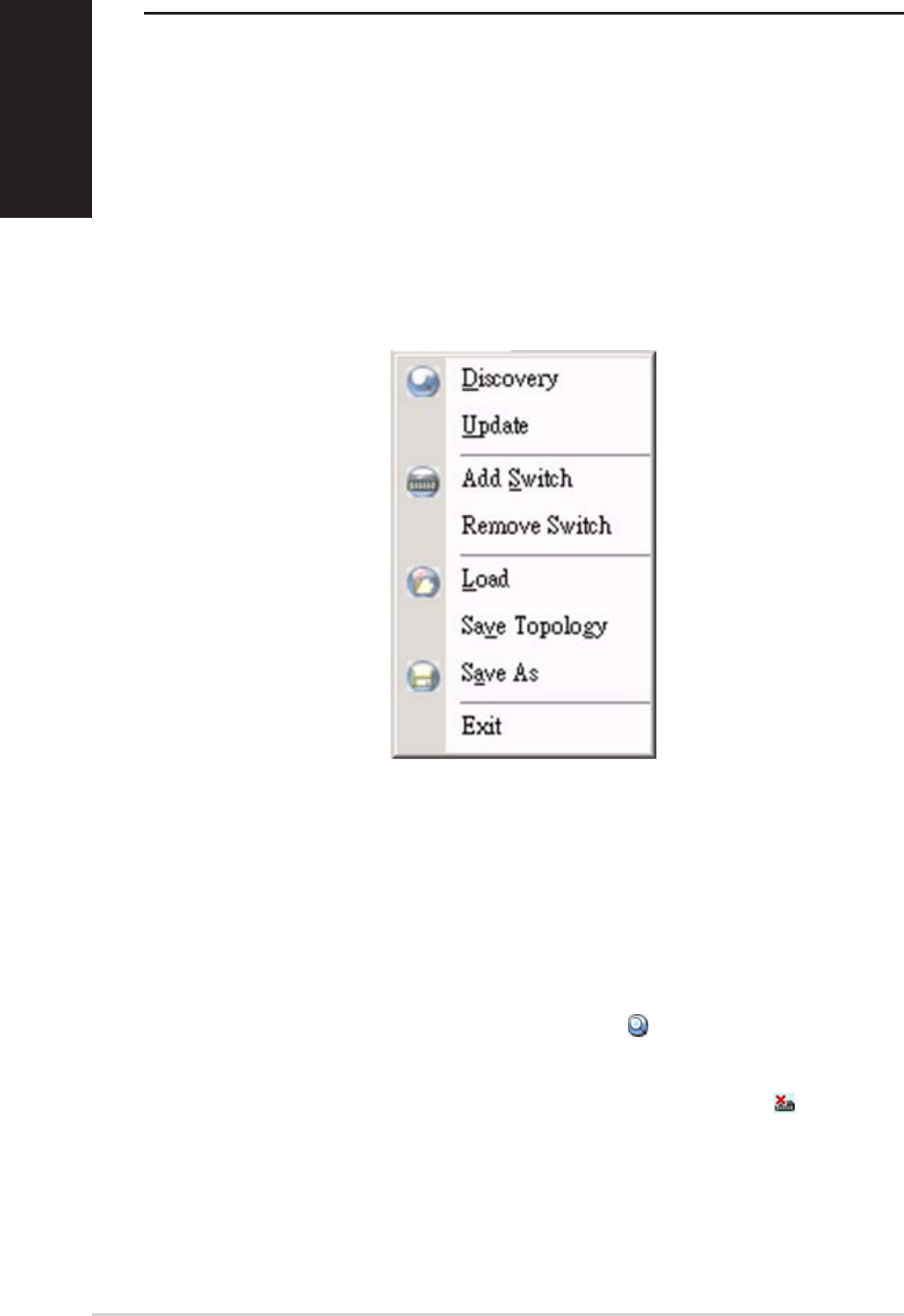
18 GigaX Centralized Network Management User’s Manual
English
Figure 4.5. Topology
4.3.1 Topology
Topology is to control the actions of the topology frame. A couple of things
you can do to the topology frame are listed as following:
3. Discovery: discover all the 1024Ps in all the networks that your CNM
station is connecting to. The discovery result will display in the topology
frame. There is a corresponding function icon
in the tool bar.
4. Update: detect if the communications between the CNM station and the
discovered switches is good or not. The switch icon will show
to indicate
that the communication is broken.
4.3 General Settings for CNM
There are menu bar and tool bar on the top of the CNM window. They offer
general settings for CNM.
The Topology item provides the general network discovery, manually add or
delete switches, and load or save the current discovered topology.
The Setup item provides the update interval and password settings.
The Help item provides CNM information and instructions


















