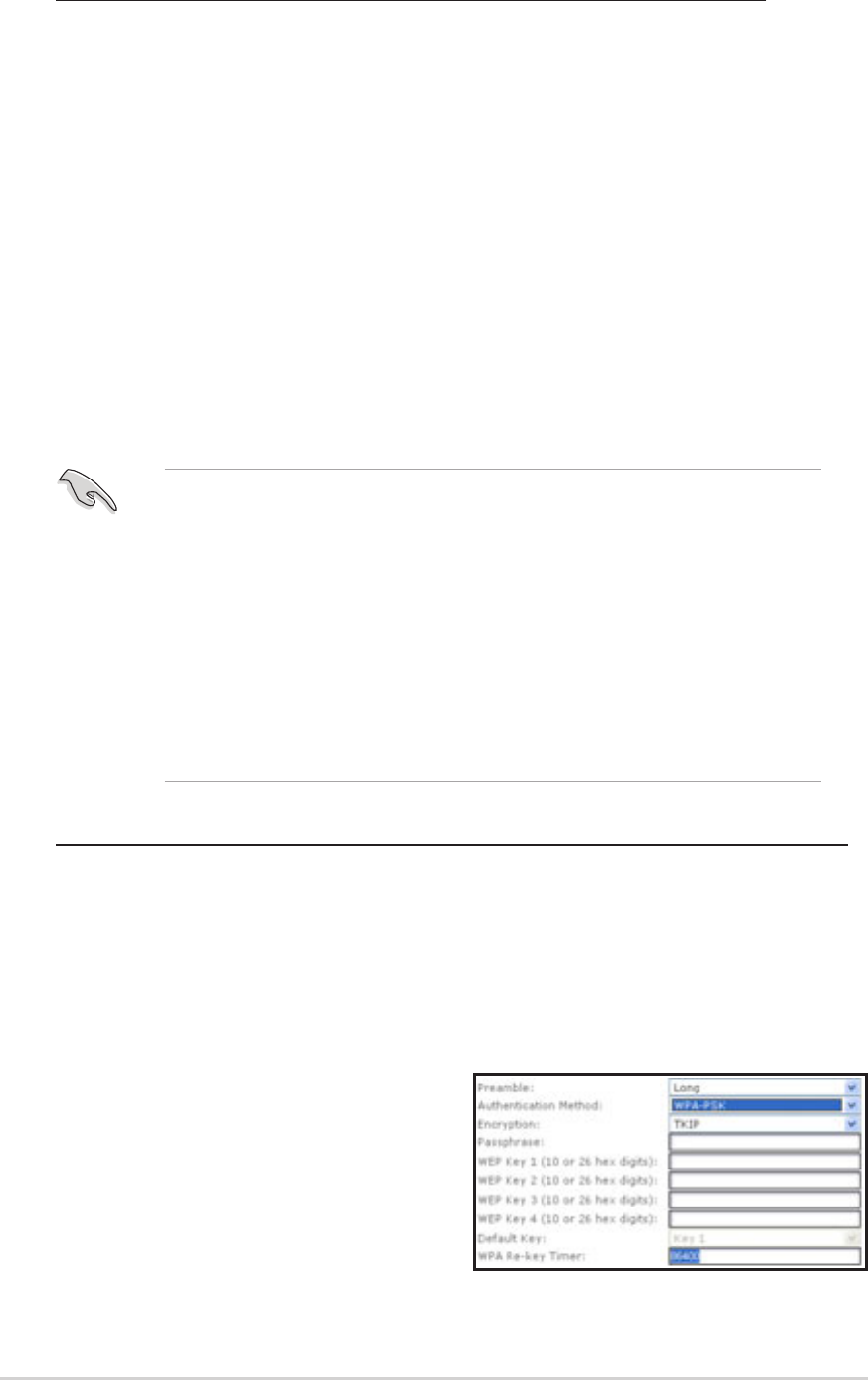
3-16
Chapter 3: Configuration
• 64-bit and 40-bit WEP keys use the same encryption method
and can interoperate on wireless networks. This lower level of
WEP encryption uses a 40-bit (10 hexadecimal digits assigned
by the user) secret key and a 24-bit Initialization Vector
assigned by the device. 104-bit and 128-bit WEP keys use the
same encryption method.
• Keep a record of the WEP encryption keys
• All wireless clients in a network must have identical WEP keys
with the access point to establish connection.
Securing your wireless communication using WEP encryption
To secure your wireless communication using the WEP encryption:
1. Assign the WEP encryption keys by manual or automatic generation.
Manual Assignment. For a 64-bit encryption, enter 10 hexadecimal
digits (0~9, a~f, A~F) or 5 ASCII characters in each of the four WEP
keys. For 128-bit encryption enter 26 hexadecimal digits (0~9, a~f, A~F)
or 13 ASCII characters in each of the four WEP keys.
Automatic Generation. Type a combination of up to 64 letters, numbers,
or symbols in the Passphrase field. The Web Configuration utility uses an
algorithm to generate four WEP keys based on the typed combination.
2. Specify the default WEP encryption key in the Default Key field.
3. Click the Apply button when finished.
Securing your wireless communication using TKIP (WPA) encryption
The WL-330g implements the Wi-Fi Protected Access (WPA)-PSK
authentication method to secure communication to and from wireless
devices. This method uses the Temporal Key Integrity Protocol (TKIP)
encryption.
To secure your wireless communication using the TKIP:
1. Select WPA-PSK as the
Authentication Method.
2. Type 8 ~ 63 alpha-numeric
characters in the Passphrase
field.


















