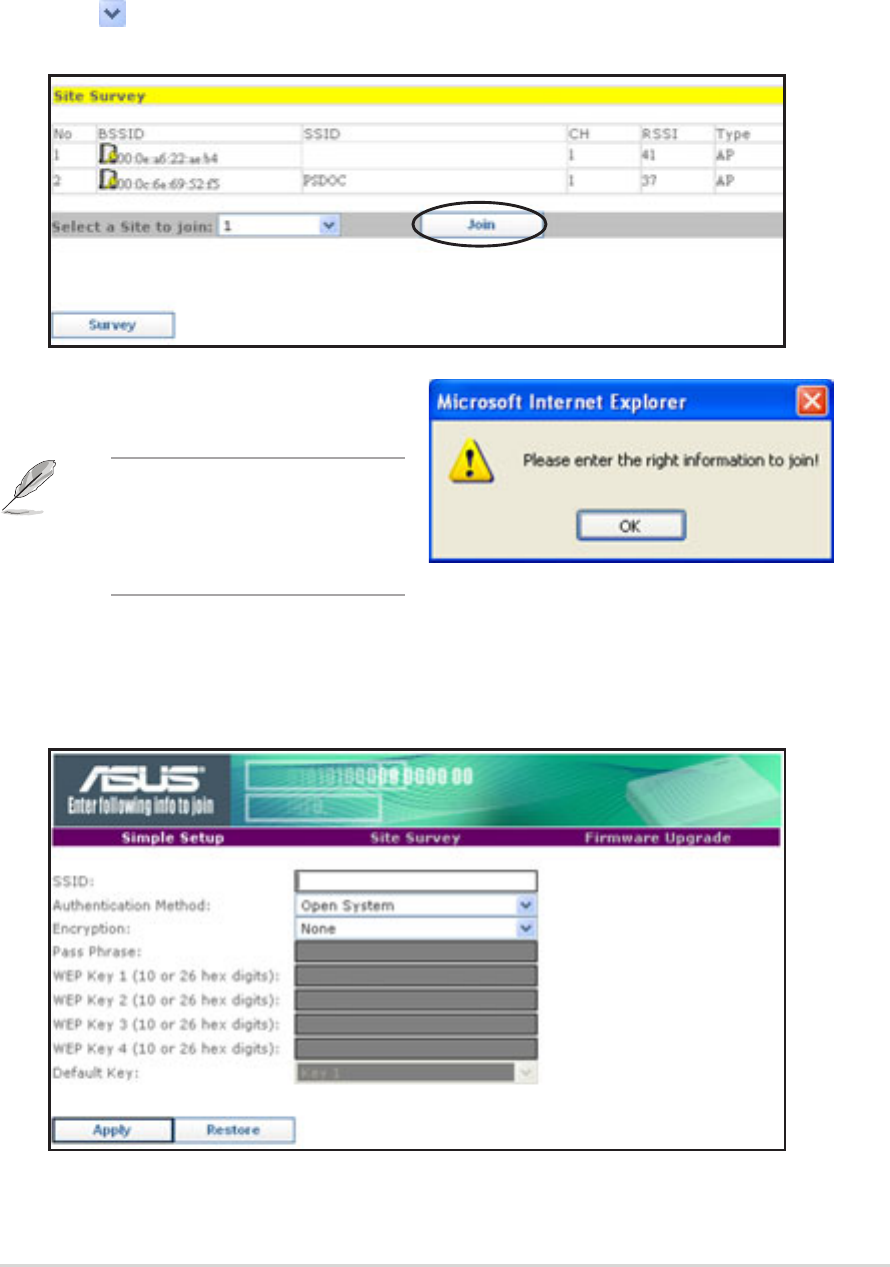
ASUS Pocket Wireless Access Point (WL-330g)
3-29
To connect to an available wireless network with a hidden SSID and enabled
encryption:
1. From the Site Survey table, select the wireless network (with a hidden
SSID and enabled encryption) you intend to join.
2. Click to select the number of the wireless network you intend to join,
then click the Join button.
3. Click OK when this window
appears.
4. Enter the SSID of the wireless network, then select the Authentication
Method and Encryption. When done, enter the encryption keys in the
key fields, then click Apply.
Inquire the wireless network
SSID and encryption
settings with the network
administrator.


















