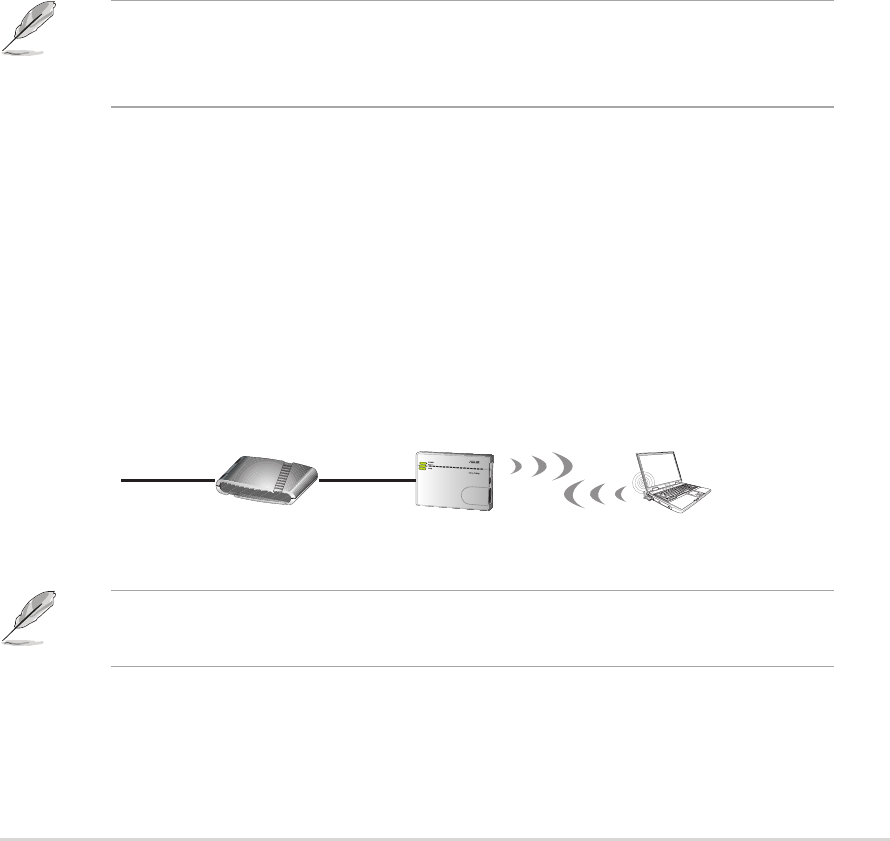
ASUS Pocket Wireless Access Point (WL-330g)
4-3
4.3 Replacing the cable connections of other
devices
You can also use the WL-330g to replace your Xbox, PlayStation
®
2, or
set-top box network cable connection.
To do this:
1. Switch the WL-330g to Ethernet adapter mode using the mode switch.
(Default SSID: ANY)
2. Place the WL-330g nearest the AP you wish to connect, then turn on
the device.
3. Connect one end of the supplied RJ-45 cable to the Ethernet port of
the device and the other end to the Xbox, PlayStation
®
2, or set-top box
Ethernet port.
4. Set the IP address of the Xbox, PlayStation
®
2, or set-top box to
establish connection to the local network. Verify your connection.
Make sure the WL-330g MAC cloning feature is enabled when using
the device in this setup. Use the Wireless Setting Utility to enable MAC
cloning. See page 3-24 for details on MAC cloning.
4.4 Sharing Internet connection with other
computers
Refer to the typical network configuration below and a table on the next
page for information on Internet connection sharing with other computers
in your office or home network.
Wireless computerInternet
ADSL/Cable modem WL-330g
Use the mode switch to set the WL-330g to AP mode before sharing an
Internet connection with other computers in your network.


















