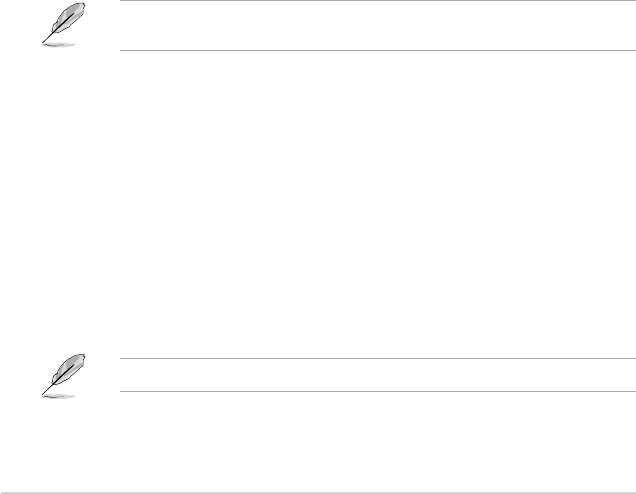
2-20
Chapter 2: Getting started
CPU C3 Report [Auto]
Allows you to disable or enable the CPU C3 report to OS. Conguration options: [Auto]
[Disabled] [Enabled]
CPU C6 Report [Auto]
Allows you to disable or enable the CPU C6(ACPI C3) report to OS. Conguration
options: [Auto] [Disabled] [Enabled]
Package C State Support [Auto]
Allows you to disable or enable the Package C State support. Conguration options:
[Auto] [Disabled] [Enabled]
2.5.2 PCH Conguration
High Precision Timer [Enabled]
Allows you to enable or disable the High Precision Event Timer.
Conguration options: [Enabled] [Disabled]
Intel
®
Rapid Start Technology
Allows you to enable or disable Intel
®
Rapid Start Technology.
Conguration options: [Enabled] [Disabled]
Intel
®
Rapid Start Technology [Disabled]
Allow you to enable or disable Intel
®
Rapid Start Technology.
Conguration options: [Enabled] [Disabled]
The following items appear only when you set the Intel
®
Rapid Start Technology to
[Enabled].
Entry on S3 RTC Wake [Enabled]
The system automatically wakes up and set to Rapid Start Technology S4 mode.
Conguration options: [Enabled] [Disabled
Entry After [Immediately]
Allows you to set the wake-up time.
Conguration options: [Immediately] [1 minute] [2 minutes] [5 minutes] [10 minutes]
[15 minutes] [30 minutes] [1 hour] [2 hours]
Active Page Threshold Support [Enabled]
The system automatically set itself to sleep when the partition size is not enough for
Rapid Start Technology to work. Conguration options: [Enabled] [Disabled]
Active Memory Threshold [0]
Key in the value for the additional partition size for Rapid Start Technology to work.
Ensure that the caching partition size is larger than the total memory size.


















