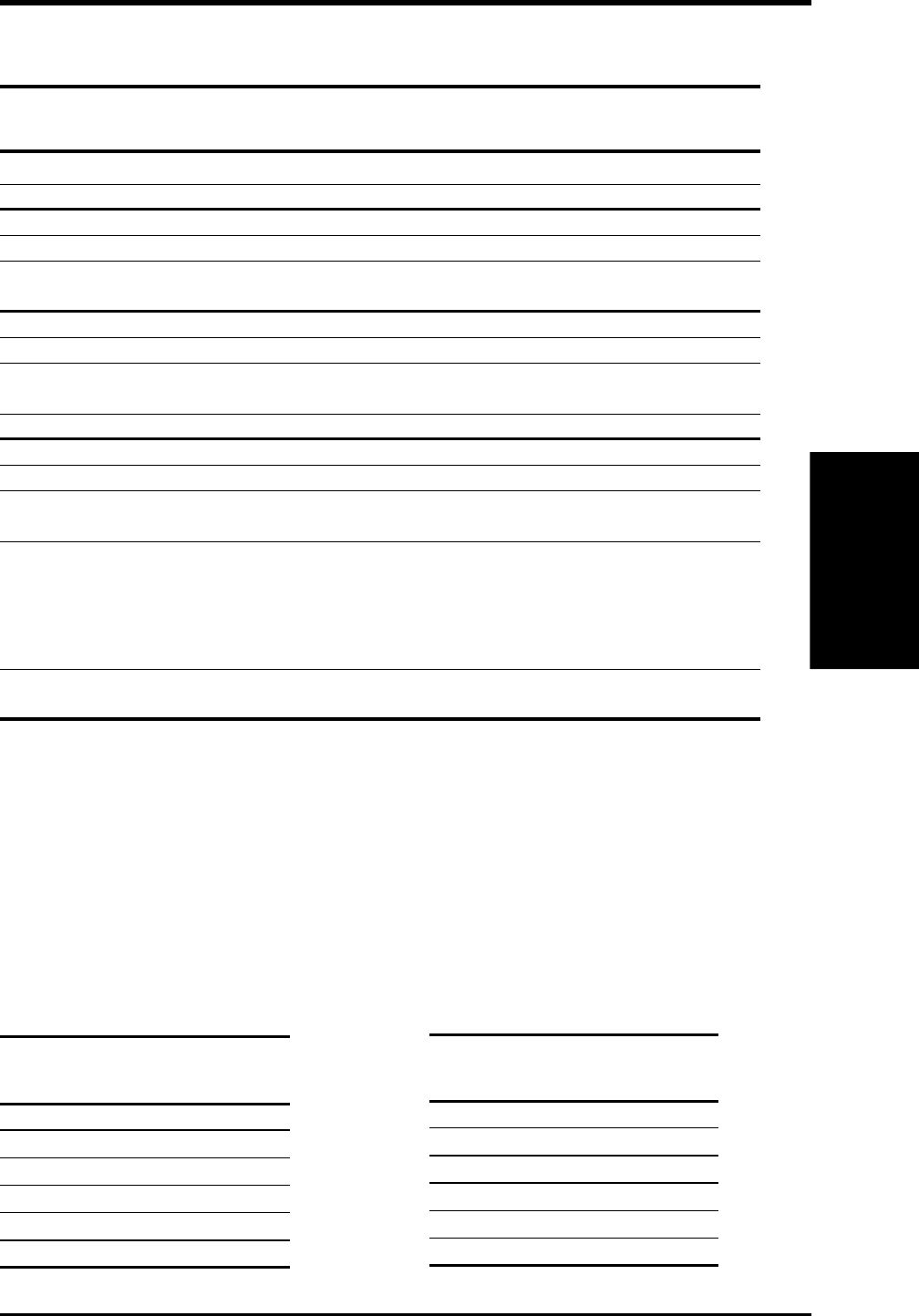
ASUS CUC2000 User’s Manual 25
3. HARDWARE SETUP
System Memory
3. H/W SETUP
Install memory in any of the following sample combinations (for more possible
combinations, refer to the next table, Possible DIMM Combinations):
Current Memory DIMM1 DIMM2 DIMM3 DIMM4
DIMMs* Size (Rows 0&1) (Rows 2&3) (Rows 1&0) (Rows 3&2)
1 SS SS ———
1 DS DS ———
2 SS SS — SS —
2 DS DS DS ——
1 SS / 1DS DS/2>SS DS SS ——
SS>DS/2 SS DS ——
3 SS SS SS SS —
3 DS
x
DS DS ——
2 SS / 1DS DS/2>SS DS SS — SS
SS>DS/2 SS DS SS —
2 DS / 1 SS
x
DS DS ——
4 SS SS SS SS SS
4 DS
x
DS DS ——
3 SS
x
/ 1DS DS/2>SS DS SS — SS
SS>DS/2 SS DS SS —
2 SS / 2 DS DS DS ——
DS SS — SS
SS DS SS —
SS DS ——
SS SS ——
1 SS
x
/ 3 DS DS DS ——
DS SS ——
DS: Double-Sided DIMM; SS: Single-Sided DIMM
* Current DIMMs means the available DIMMs that you have. You may not be able to use all of your
DIMMs due to the limitations indicated on the previous page (see IMPORTANT).
x
Not all can be used.
Possible DIMM Combinations
NOTE: When installing memory, follow first the combinations in Table 1. If you
need more, you may use the combinations in Table 1 with those in Table 2. In any
case, make sure that the notes in IMPORTANT, previous page, are considered.
Table 1
DIMM1 DIMM3
(Rows 0&1) (Rows 1&0)
DS —
SS —
SS SS
— DS
— SS
——
Table 2
DIMM2 DIMM4
(Rows 2&3) (Rows 3&2)
DS —
SS SS
SS —
— DS
— SS
——


















