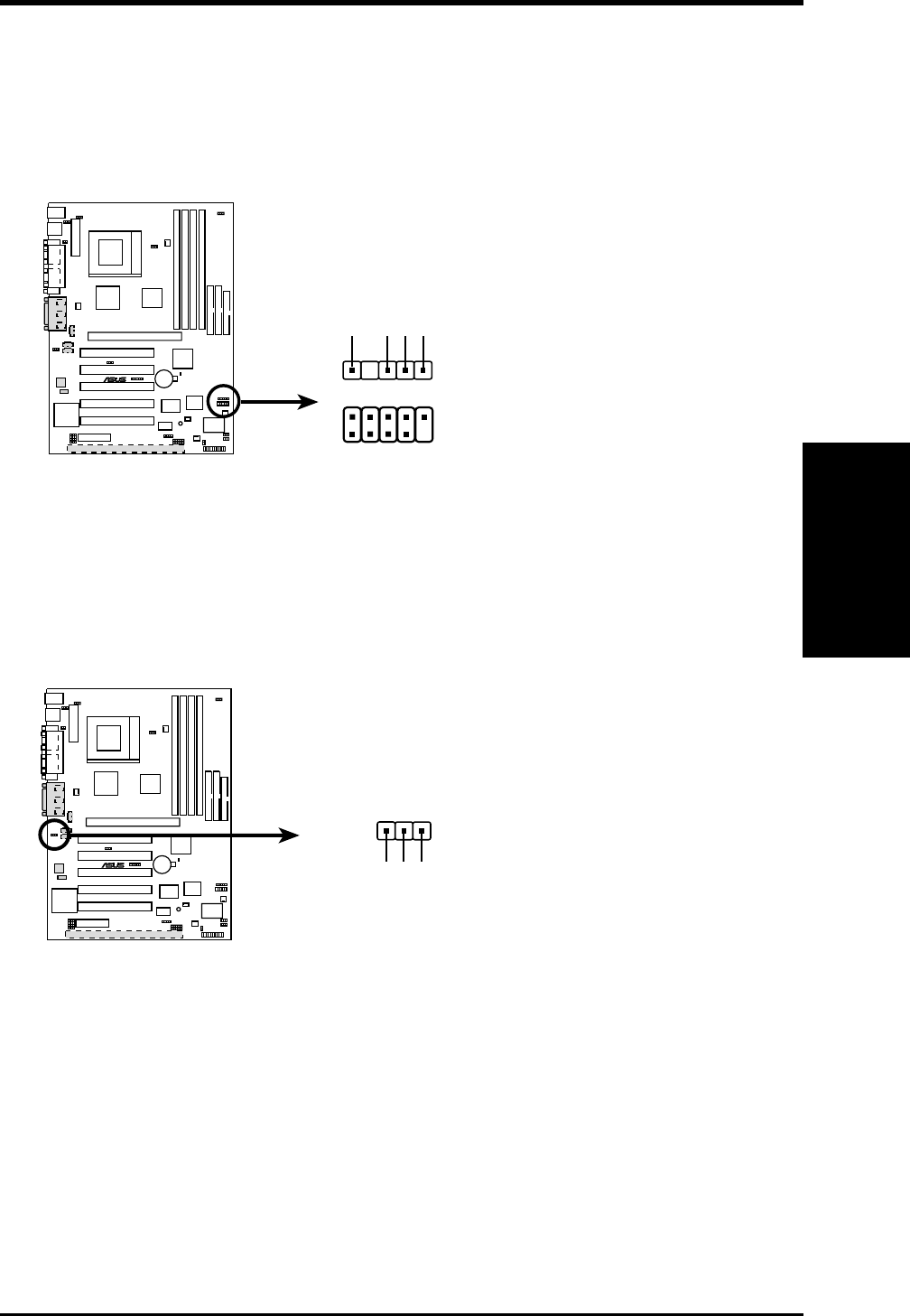
ASUS CUC2000 User’s Manual 39
3. HARDWARE SETUP
Connectors
3. H/W SETUP
17) USB Headers (10-1 pin USB2, 5-1 pin USB3)
If the USB port connectors on the back panel are inadequate, two USB headers
are available for three additional USB port connectors. Connect the USB head-
ers to an optional 3-port USB connector set and mount the bracket to an open
slot on your chassis.
CUC2000
®
CUC2000 USB Headers
USB2
USB3
1
5
6
10
1
USB Power
USBP4-
USBP4+
GND
1: USB Power
2: USBP2–
3: USBP2+
4: GND
5: NC
6: USB Power
7: USBP3–
8: USBP3+
9: GND
18) Internal Microphone Connector (3-pin MIC2) only on audio model
This connector allows you to connect a chassis mounted microphone to the
motherboard instead of having to attach an external microphone to the ATX
connectors.
CUC2000
®
CUC2000 Internal Microphone Connector
MIC Power
13
MIC Input
Ground
MIC2


















