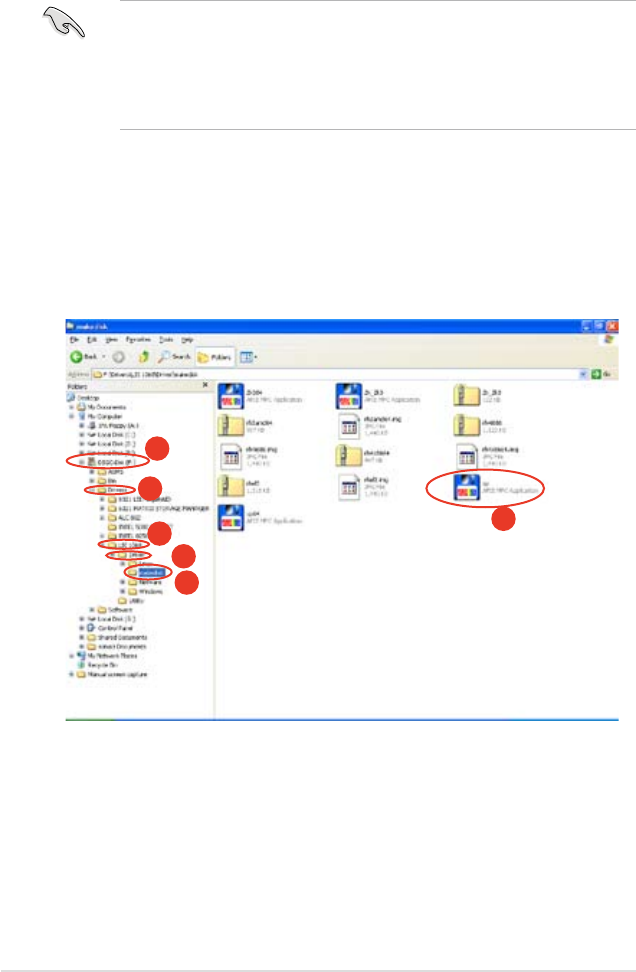
6-2
Chapter 6: Driver installation
For systems with Red Hat
®
Enterprise versions that are not listed in the
Makedisk menu, explore the support CD and copy the RAID driver disk from the
following path:
For Intel
®
6321 LSI MegaRAID: \Drivers\6321 LSI MegaRAID\Driver\Linux\
For LSI 1068 SAS: \Drivers\LSI 1068\Driver\Linux\
The paths above may differ based on variant models.
7. Press <Enter>.
8. Follow screen instructions to create the driver disk.
Create LSI 1068 SAS for Windows
®
2000/2003 driver disk
To create this RAID driver disk:
1. Place the motherboard support CD in the optical drive of
ANOTHER PC
.
2. Manually locate the executable le in the makedisk folder in the support CD.
DSBF-DE
>
Drivers
>
LSI1068
>
Drivers
>
makedisk
>
xp
3. Place a blank, high-density oppy disk to the oppy disk drive and save the
executable le to the oppy disk.
4. Eject the oopy disk and insert it into the
ORIGINAL PC
.
5. Key in the name of the executable le and press <Enter>.
6. Follow screen instructions to create the driver disk
1
2
3
4
5
6


















