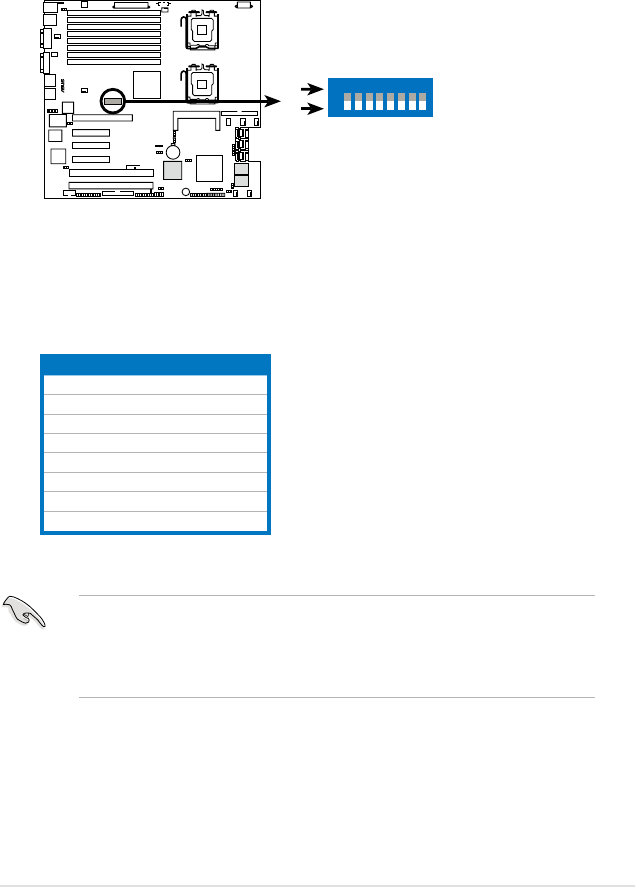
ASUS DSBF-DE Series
2-33
2.7 Switch
1. DIP switches (DIP_SW1)
This jumper allows you to set up the fan connections. Set the switch to ON if
you are using a 4-pin fan (PWM mode) cable plug, or to OFF if you are using
a 3-pin (PC mode) plug.
®
DSBF-DE Series DIP switches
DIP_SW1
ON:4-PIN FAN
OFF:3-PIN FAN
SW1_CPU_FAN1
SW2_CPU_FAN2
SW3_FRNT_FAN1
SW4_FRNT_FAN2
SW5_FRNT_FAN3
SW6_FRNT_FAN4
SW7_REAR_FAN1
SW8_REAR_FAN2
ON
OFF
ON
1 2 3 4 5 6 7 8
(Default)
The following table shows the corresponding switch for each fan connector.
Switch Fan connector
1 CPU_FAN1
2 CPU_FAN2
3 FRNT_FAN1
4 FRNT_FAN2
5 FRNT_FAN3
6 FRNT_FAN4
7 REAR_FAN1
8 REAR_FAN2
•
If you use a 4-pin fan but set the DIP switch for a 3-pin fan, the fan you
installed may not work.
•
If you use a 3-pin fan but set the DIP switch for a 4-pin fan, the fan controll
will not work and the fan you installed will always run at full speed.


















