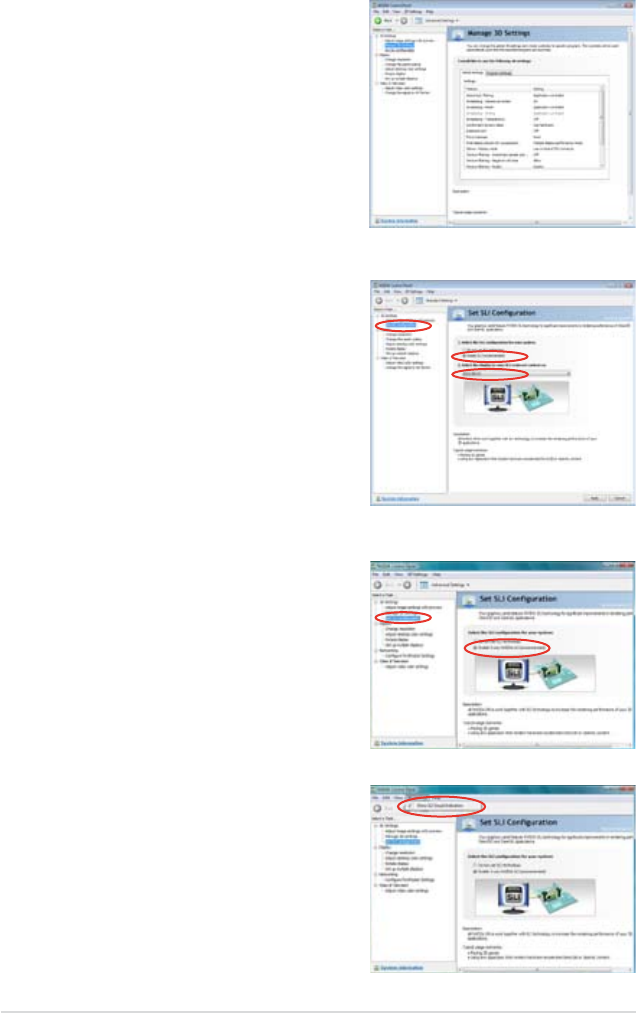
6-8 Chapter 6: NVIDIA
®
SLI™ technology support
B5. The NVIDIA Control Panel window
appears.
Enabling SLI conguration
When installing two graphics gards:
From the NVIDIA Control Panel window,
select
Set SLI Conguration
. Click
Enable
SLI
and set the display for viewing SLI
rendered content. When done, click
Apply
.
When installing three graphics gards:
1. From the NVIDIA Control Panel
window, select Set SLI Conguration,
and then click Enable 3-way NVIDIA
SLI. When done, click Apply.
2. Click the
3D Settings
tab and enable
the
Show SLI Visual Indicators
item.
When you launch a 3D demonstration,
a green bar will appear on the left of
the screen to indicate the 3-way SLI
status.


















