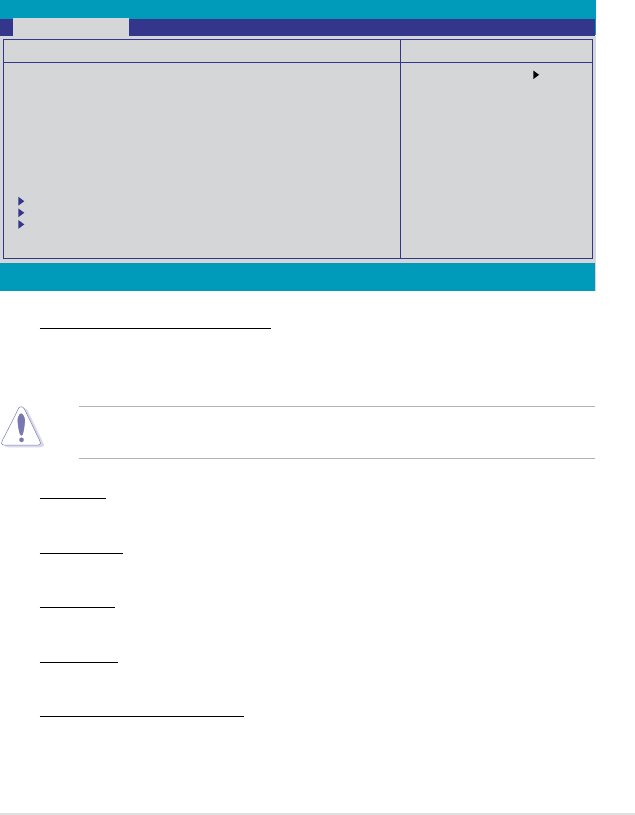
ASUS Crosshair II Formula 4-15
K8<->NB HT Width [Auto]
↓
8
↑
8] �
↓
16
↑
16] �Auto]
PCIE Clock [100]
Allows you to set the PCIEX16_1/2/3 overclocking frequency. Use the <+> and
<-> keys or the numeric keypad to enter the desired value. The values range fromor the numeric keypad to enter the desired value. The values range fromThe values range from
100 to 200.
DRAM Conguration
memory Clock Frequency �Auto]
Allows you to set the DDR2 overclocking frequency.
�DDR2 800]
A very high DRAM frequency may cause the system to become unstable! If this
happens, revert to the default setting.
Tcl �Auto]
Trcd �Auto]
�3] �4] �5] �6]
Trp �Auto]
�Auto] �3] �4] �5] �6]
Tras �Auto]
–�18]
1T/2T Memory Timing �Auto]
Select Menu
Item Specic Help
Setting platform
Memclock or limit
value.
Phoenix-AwardBIOS CMOS Setup Utility
Extreme Tweaker
F1:Help ↑↓ : Select Item -/+: Change Value F5: Setup Defaults
ESC: Exit →←: Select Menu Enter: Select SubMenu F10: Save and Exit
Memory Timing Setting
Memory Clock Frequency [Auto]
Tcl [Auto]
Trcd [Auto]
Trp [Auto]
Tras [Auto]
1T/2T Memory Timing [Auto]
Memory DCT Mode [Unganged Mode]
Memory Hole Remapping [Enabled]
AI Clock Skew [Auto]
x Channel A Clock Skew Normal
x Channel B Clock Skew Normal
Advanced Memory SettingsAdvanced Memory Settings
DRAM Timing Control
Output Driver Control
Current DRAM Timing 1066MHz-5-3-3- 6-2T


















