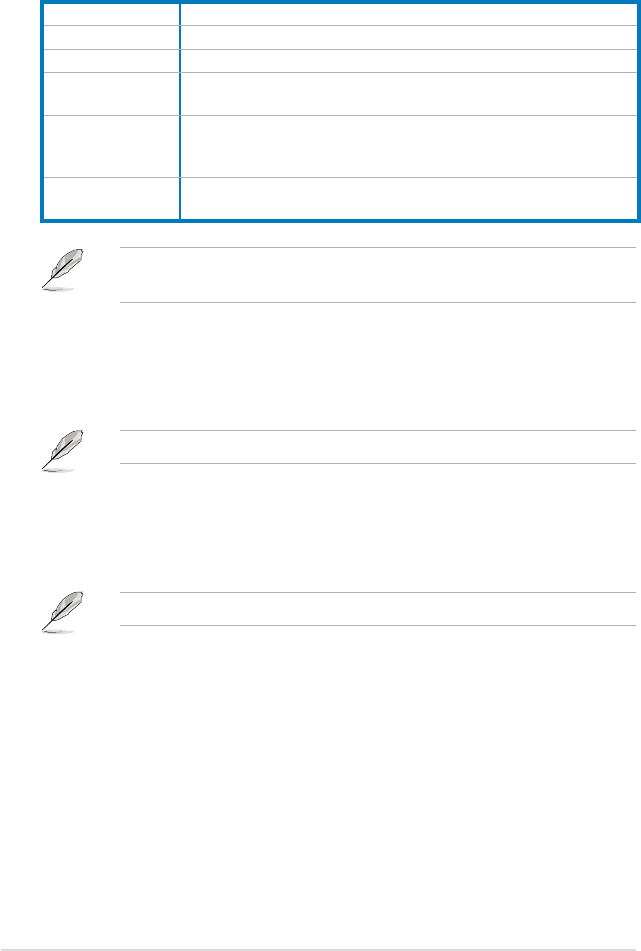
4-14 Chapter 4: BIOS setup
AI Tuning to �AI
Overclock].
Overclock Options [Disabled]
Allows you to set the overclocking options.
�Overclock 10%]
AI Tuning to �AI N.O.S.].
N.O.S. Option [Disabled]
Allows you to set the overclocking options.
�Overclock 10%]
AI Tuning to �Manual].
CPU Frequency [200]
Use the <+> and <-> keys or the numeric keypad to enter the desired value. The
values range from 200 to 600.
CPU Multiplier [Auto]
K8<->NB HT Speed [Auto]
AI Tuning [Auto]
Allows selection of CPU overclocking options to achieve desired CPU internal
Manual Allows you to individually set overclocking parameters.
Auto Loads the optimal settings for the system.
Standard Loads the standard settings for the system.
AI Overclock
overclocking.
AI N.O.S.
ASUS Non-delay Overclocking System feature intelligently
determines the system load and automatically boosts the
performance for the most demanding tasks.
CPU Level Up
Allows you to select a CPU level, and the related parameters will be
adjusted automatically.


















