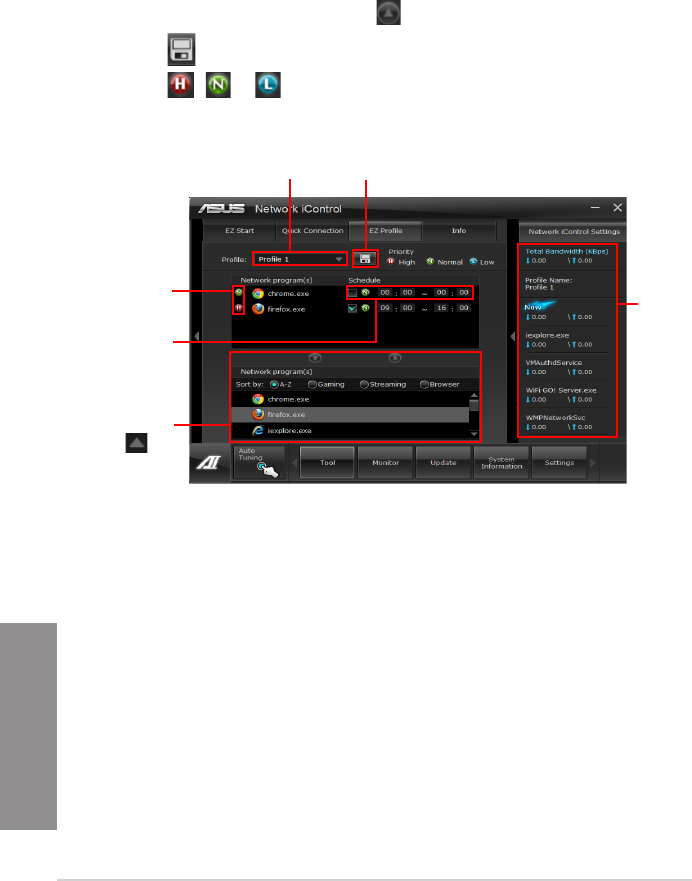
4-36
Chapter 4: Software support
Chapter 4
Using EZ Prole
To use the EZ Prole:
EZ Prole allows you to load, edit, and save your own network program priority prole.
Click the EZ Prole tab. The running programs are shown in the network program
column.
Select the network program, and click to create your prole.
Click to save the changes and/or rename your prole.
Click , , or to set the program priority as High, Normal, or Low.
1.
2.
3.
4.
Click to select a
network prole
Click to save, or rename
your prole settings
Click to set
program as
High/Normal/
Low priority
Pre-schedule
your network
priorities to
avoid network
congestions
Select a
program, and
click
to edit your
network prole
Information
pane of
currently
running
programs


















