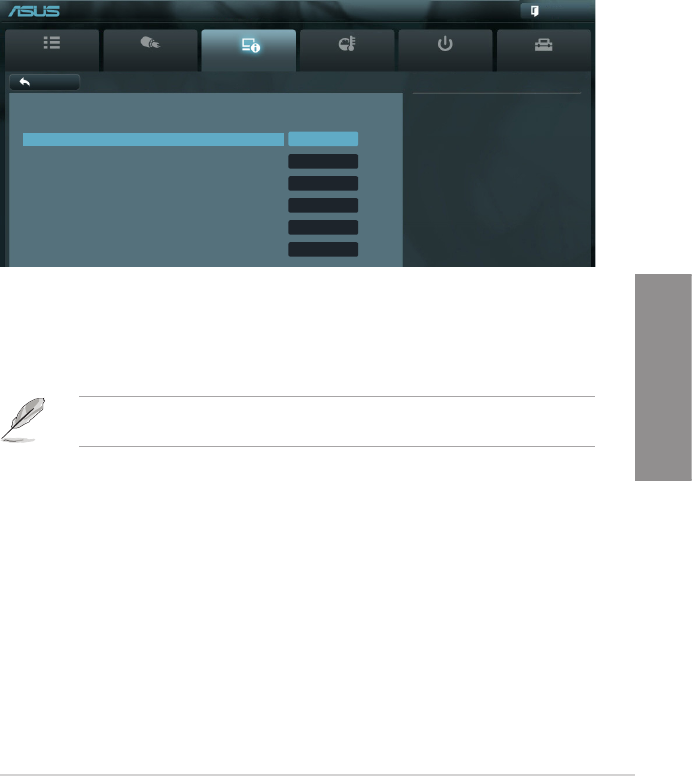
ASUS F2A85-V PRO
3-17
Chapter 3
Legacy USB3.0 Support [Enabled]
[Enabled] Enables the support for USB 3.0 devices on legacy operating systems
(OS).
[Disabled] Disables the function.
EHCI Hand-off [Disabled]
[Enabled] Enables the support for operating systems without an EHCI hand-off
feature.
[Disabled] Disables the function.
3.5.4 NB Conguration
Main
Ai Tweaker
Advanced Monitor Boot Tool
Exit
Enables/Disable Internal Graphics Device
Multi-Monitor Support for add-ons VGA
devices.
And the memory size of Internal Graphics
Device will keep memory reserved.
Back Advanced\ USB Conguration >
UEFI BIOS Utility - Advanced Mode
IGFX Multi-Monitor [Disabled]
Enables or disables the Internal Graphics Device Multi-Monitor support for add-on VGA
devices. And the memory size of Internal Graphics Device will keep memory reserved.. And the memory size of Internal Graphics Device will keep memory reserved.Internal Graphics Device will keep memory reserved.
Conguration options: �Disabled �Enabled
The IGFX Multi-Monitor item must be enabled before using AMD
®
Dual Graphics and
LucidLogix Virtu MVP technologies.
Primary Video Device [PCIE / PCI Video]
Selects the primary display device. Conguration options: �IGFX Video �PCIE / PCI Video
Integrated Graphics [Auto]
Enables the integrated graphics controller. Conguration options: �Auto �Force
UMA Frame Buffer Size [Auto]
Conguration options: �Auto �32M �64M �128M �256M �512M �1G �2G
HDMI/DVI Port Output [Auto]
Sets the HDMI/DVI port output type. Conguration options: �Auto �HDMI �DVI
NB Conguration
IGFX Multi-Monitor Disabled
Primary Video Device PCIE /PCI...
Integrated Graphics Auto
UMA Frame Buffer Size Auto
HDMI/DVI Port Output Auto
PCIEX16_1 Auto


















