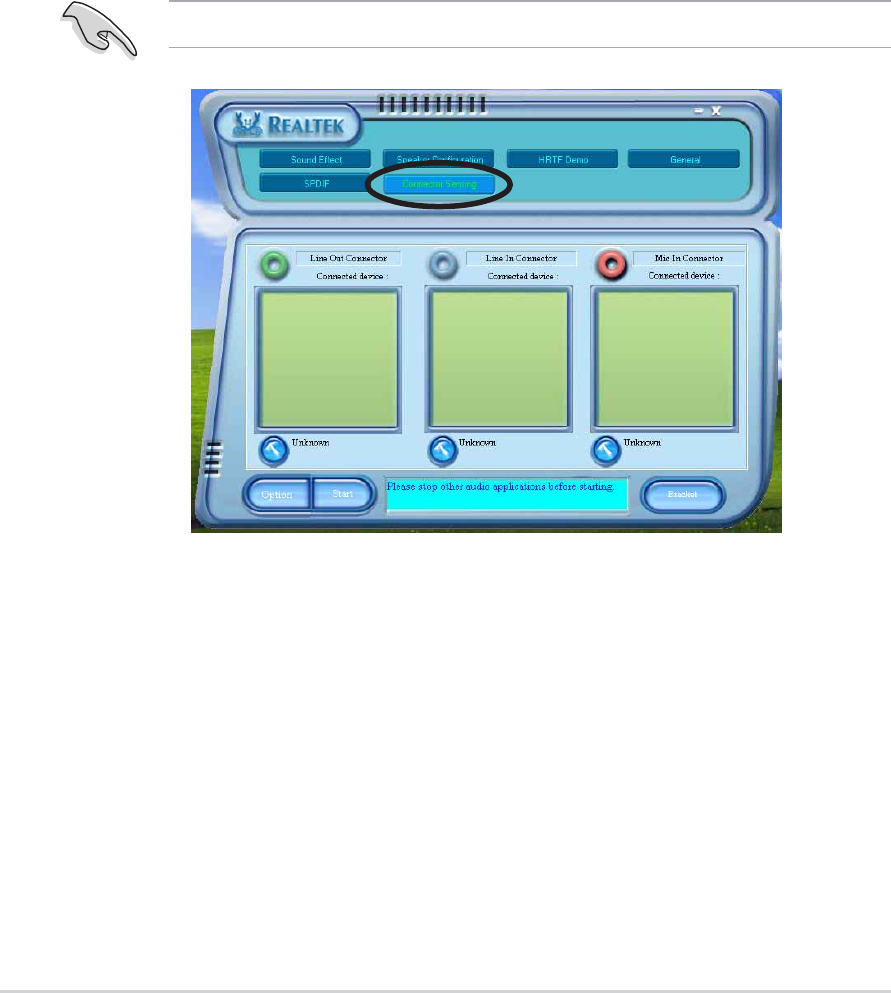
5-16
Chapter 5: Software support
5. When finished, the utility prompts the Realtek
®
EZ-connection dialog
box showing your current audio connections. The text at the bottom of
the box explains your audio connection status. An X mark denotes an
incorrect connection.
5.4.4 AI Audio feature
The AI Audio feature works through the connector sensing option that
allows you to check if your audio devices are connected properly.
To start the connector sensing:
1. From the Realtek Audio Control Panel, click the Connector Sensing
button.
2. Click the Bracket button to display connected audio devices.
3. Click the Option button to change sensing options.
4. Click the Start button to start connection sensing. A progress bar
displays current connector sensing status.
Make sure to exit all audio applications before starting this function.


















