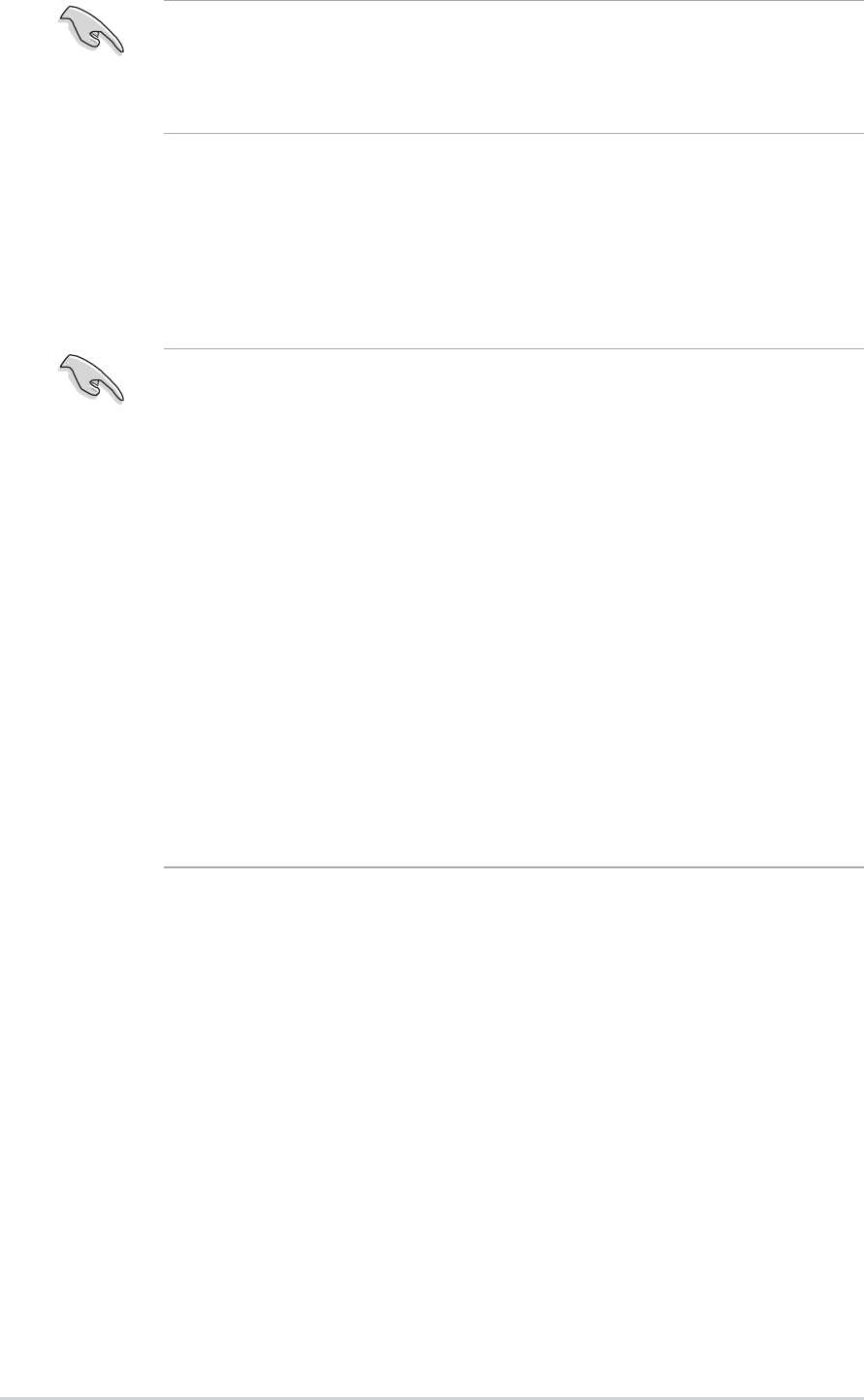
5-20
Chapter 5: Software support
5.5.1 Installing hard disks
The motherboard supports UltraDMA 133/100/66 and Serial ATA hard disk
drives. For optimal performance, install identical drives of the same model
and capacity when creating a disk array.
Installing Parallel ATA hard disks
To install the hard disks for RAID configuration:
1. Set the jumpers of each hard disk as Master/Slave.
2. Install the hard disks into the drive bays.
3. Connect the HDD signal cable.
4. Connect the power cable to the power connector on each drive.
Installing Serial ATA (SATA) hard disks
To install the SATA hard disks for RAID configuration:
1. Install the Serial ATA hard disks into the drive bays.
2. Connect the Serial ATA signal cables.
3. Connect the SATA power cable to the power connector on each drive.
• If you are creating a RAID 0 (striping) array for performance, use
two new drives.
• If you are creating a RAID 1 (mirroring) array for protection, you
can use two new drives or use an existing drive and a new drive
(the new drive must be of the same size or larger than the existing
drive).
• If you are creating a RAID 0+1 array for protection, you can use
four new drives or use an existing drive and three new drives.
• If you are creating a RAID 10 array for very high reliability
combined with high performance, a minimum of four disk drives is
required.
• If you are creating a RAID 5 configuration, use a minimum of three
disk drives; the maximum number of drives is set by controller. Use
of disk drives with identical size and type is recommended.
If you use either Windows
®
XP or Windows
®
2000 operating system
(OS), copy first the RAID driver from the support CD to a floppy disk
before creating RAID configurations. Refer to section “5.7 Creating a
RAID driver disk” for details.


















