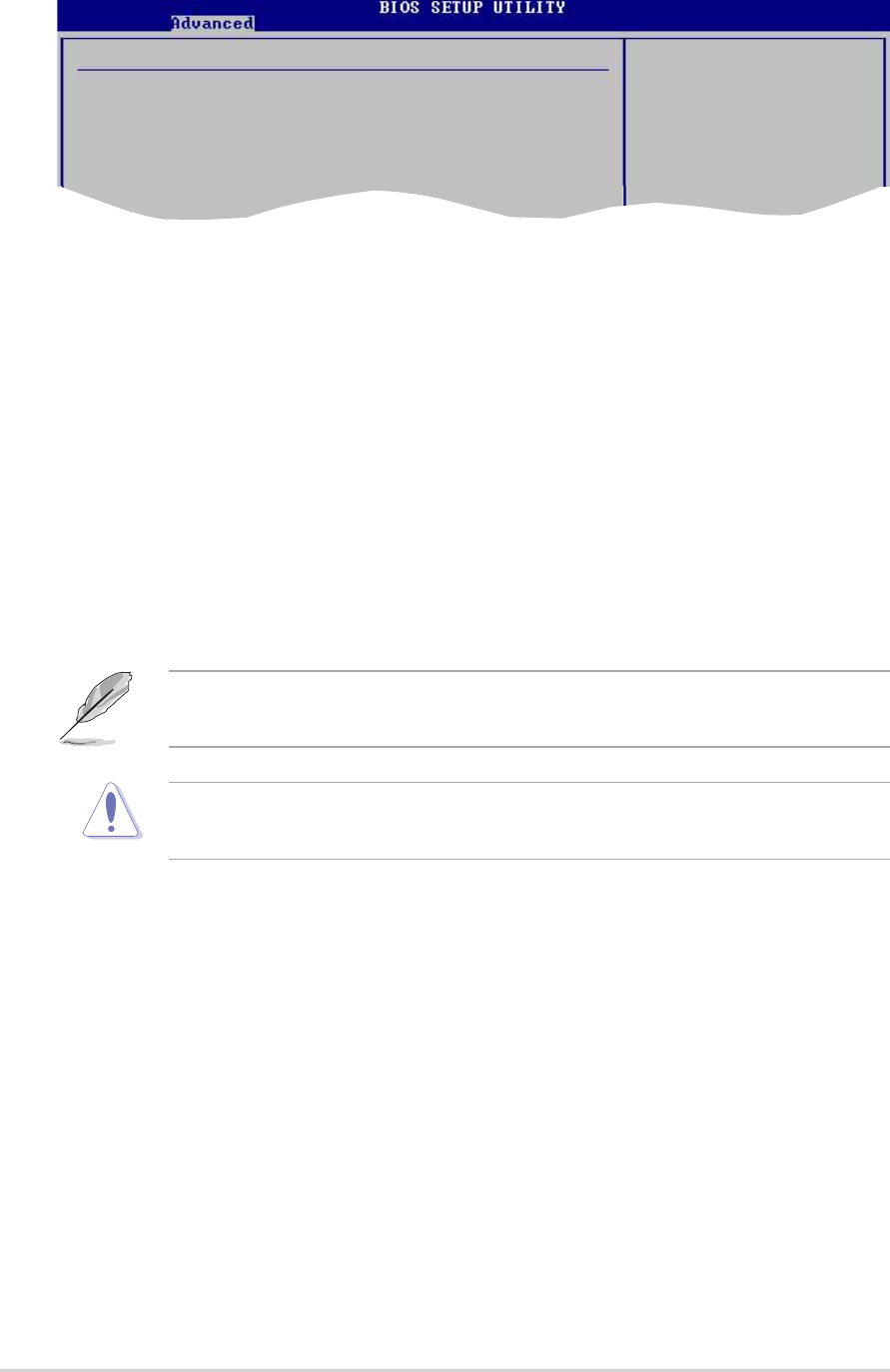
4-16
Chapter 4: BIOS Setup
4.4.2 JumperFree Configuration
Configure System Frequency/Voltage
AI Overclock Tuner [Standard]
AGP Overclock in MHz [ 66]
Mode Select [Auto]
DDR RAM Voltage [Auto]
AGP Voltage [1.5V]
AI Overclock Tuner [Standard]
Allows selection of CPU overclocking options to achieve desired CPU
internal frequency. Select either one of the preset overclocking options and
the relevant parameters will appear.
Configuration options: [Manual] [Standard] [Overclock 5%]
[Overclock 10%] [Overclock 20%] [Overclock 30%]
CPU FSB Frequency [200]
Allows you to adjust the CPU FSB operating frequency. The FSB
frequency configuration ranges from 200 to 300 MHz. Use the plus <+> or
minus <-> keys to adjust the values.
The CPU FSB Frequency item appears only when the AI Overclock
Tuner field is set to Manual.
Selecting a very high CPU frequency may cause the system to
become unstable! If this happens, revert to the default setting.
AGP Overclock in MHz [ 66]
Allows you to adjust the AGP slot clock. The AGP frequency configuration
ranges from 66 to 75 MHz. Use the plus <+> or minus <-> keys to adjust
the values.
FID/VID Change [Auto]
When set to Auto the Frequency ID and Voltage ID will be based on the
rated frequency and voltage. Set to Manual to adjust the Processor
Frequency Multiplier and CPU voltage.
Configuration options: [Auto] [Manual]


















