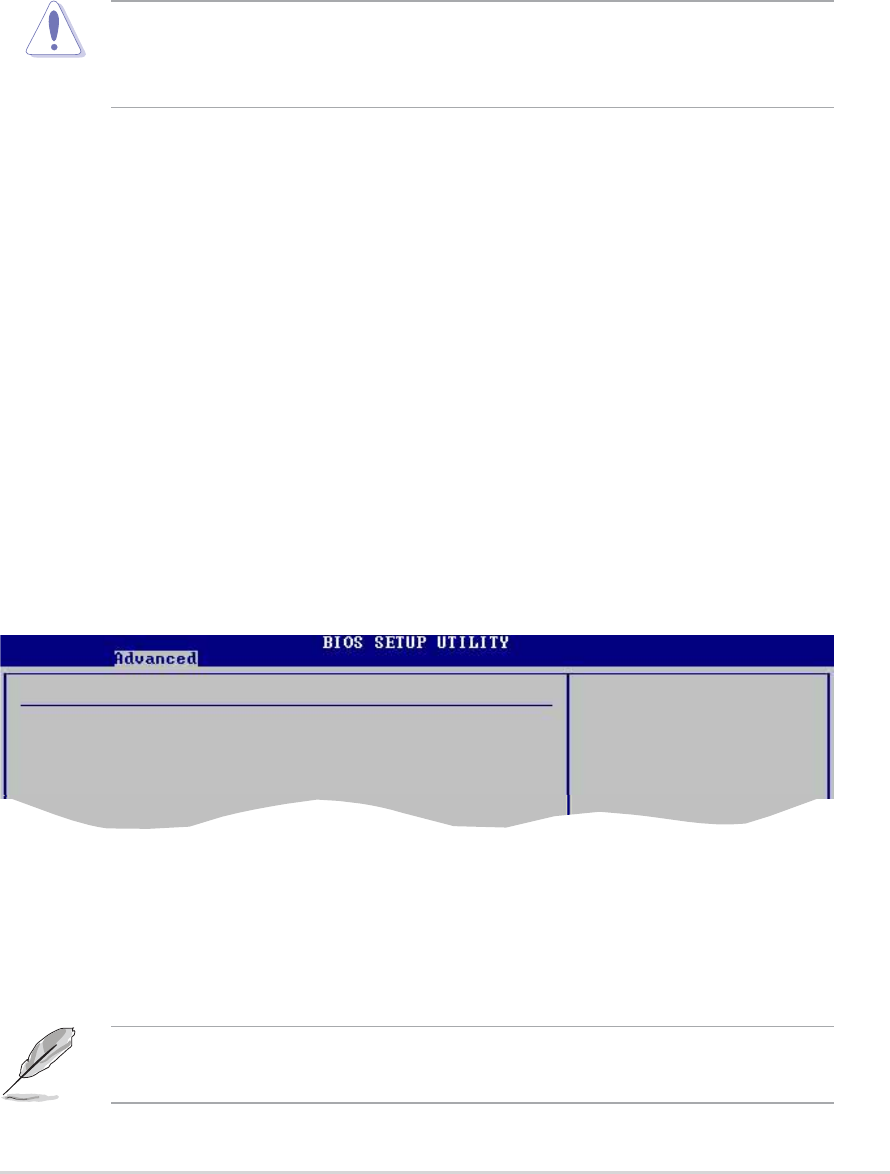
ASUS K8N-E Deluxe motherboard
4-17
Processor Frequency Multiplier [ xxxxMhz]
Allows you to set the processor frequency multiplier. The default value and
configuration options depend on the CPU installed.
CPU Voltage [x.xxxx V]
Allows you to set the CPU voltage. The default value and configuration
options depend on the on the CPU installed.
Mode Select [Auto]
Selects the overclocking mode.
Configuration options: [Auto] [Standard] [Turbo]
DDR RAM Voltage [Auto]
Allows you to automatically detect or select from a list the DDR operating
voltage. Configuration options: [Auto] [2.5V] [2.6V] [2.7V]
AGP Voltage [1.5V]
Adjusts the AGP voltage setting. Configuration options: [1.5V] [1.6V] [1.7V]
Selecting a very high CPU voltage or frequency multiplier may cause
the system to become unstable! If this happens, revert to the default
setting.
Speech POST Reporter [Enabled]
Allows you to enable or disable the ASUS Speech POST Reporter™
feature. Configuration options: [Disabled] [Enabled]
Speech Option
Speech Post Reporter [Enabled]
Report IDE Error [Disabled]
Report System Booting [Disabled]
Disabled/Enable Speech
The following items appear only when Speech POST Reporter™ is set
to Enabled.
4.4.3 Speech Configuration


















