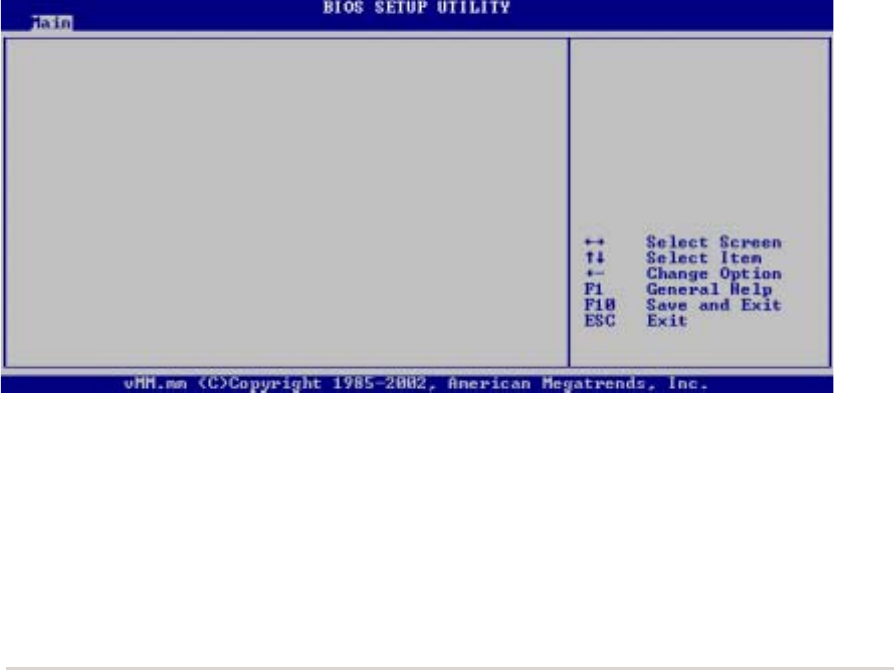
ASUS K8V-F motherboard user guide
2-11
SMART Monitoring [Auto]
Sets the Smart Monitoring, Analysis, and Reporting Technology.
Configuration options: [Auto] [Disabled] [Enabled]
32Bit Data Transfer [Disabled]
Enables or disables 32-bit data transfer.
Configuration options: [Disabled] [Enabled]
Acoustic Management [Disabled]
As well as hard disk and optical date drives such as CD-ROM, CD-RW and DVD are
also responsible for generating noise in the PC. Therefore the BIOS support the
acoustic management feature to reduce the noise. In the Main menue please select
the IDE drive, which should be support the Acoustic management and press Enter.
When the IDE device can support the acoustic management then you can see this
option in the BIOS setup. The following options are available:
[Hard Drive] Configuration options: [Disabled] [Silent]
[Optical Drive] Configuration options: [Disabled:] [Medium] (default) [Silent]
For optimal performance for hard drive and optical drive please disabled the acoustic
management.Acoustic Management [Disabled]
2.3.5 System Information
This menu gives you an overview of the general system specifications. The items
in this menu are auto-detected by the BIOS.
AMI BIOS
This item displays the auto-detected BIOS information.
System Memory
This item displays the auto-detected system memory.
AMI BIOS
Version : 08.00.08
Build Date : 10/21/03
ID : K8V-F028
System Memory
Size : 256MB
AMI BIOS
Version : 08.00.08
Build Date : 10/21/03
ID : K8V-F028
System Memory
Size : 256MB


















