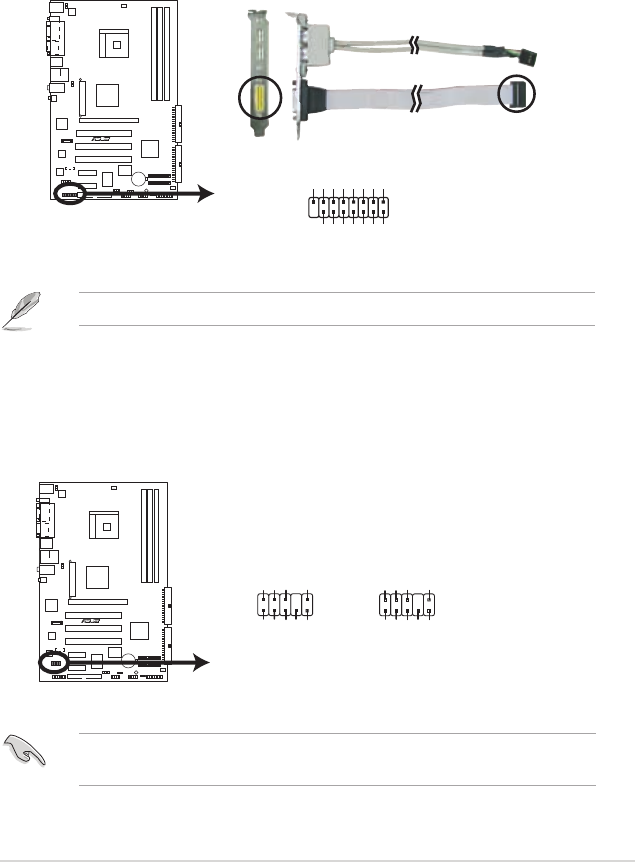
ASUS K8V-XE motherboard
1-25
6. GAME/MIDI port connector (16-1 pin GAME)
This connector is for a GAME/MIDI port. Connect the USB/GAME module
cable to this connector, then install the module to a slot opening at the back of
the system chassis. The GAME/MIDI port connects a joystick or game pad for
playing games, and MIDI devices for playing or editing audio files.
K8V-XE
R
K8V-XE Game Connector
GAME
MIDI_OUT
MIDI_IN
GND
GND
J2CY
J1CY
J1CXJ2CX
J1B2
J2B2
J1B1J2B1
+5V
+5V
+5V
The Game/MIDI port is purchased separately .
7. Front panel audio connector (10-1 pin AAFP)
This connector is for a chassis-mounted front panel audio I/O module that
supports either High Definition Audio or AC `97 audio standard. Connect one
end of the front panel audio I/O module cable to this connector.
We recommend that you connect a high-definition front panel audio module to
this connector to avail of the motherboard high-definition audio capability.
K8V-XE Analog Front Panel Connector
AAFP
LegacyACʼ97
compliantdefinition
Azalia
compliantdefinition
SENSE2_RETUR
PORT1L
PORT2R
PORT2L
SENSE1_RETUR
SENSE_SEND
PORT1R
PRESENCE#
GND
BLINE_OUT_L
MIC2
Lineout_R
Lineout_L
BLINE_OUT_R
NC
MICPWR
+5VA
AGND
K8V-XE
R


















