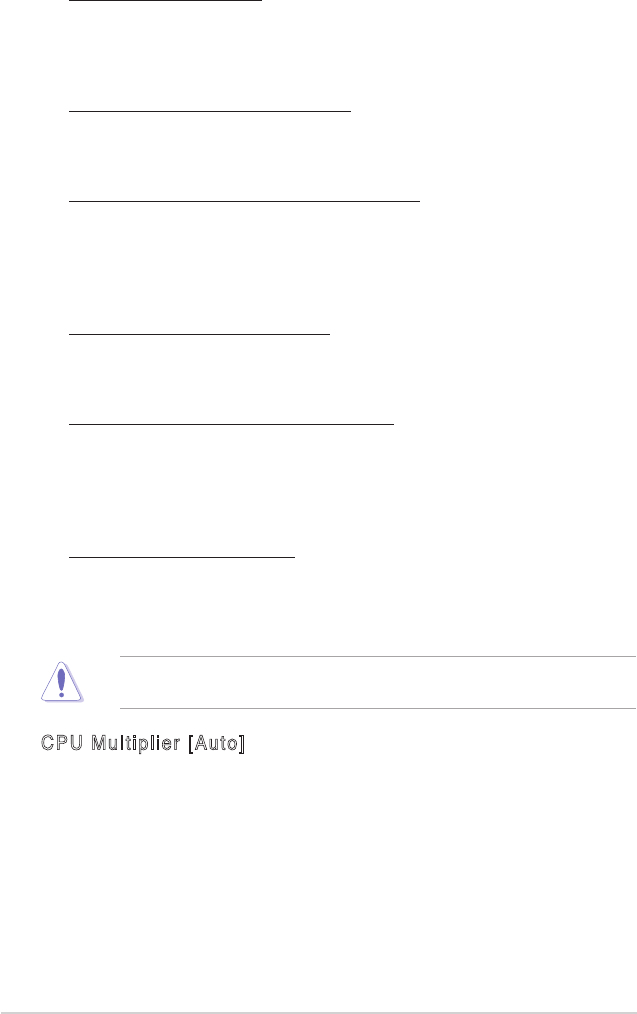
2-20
Chapter 2: BIOS Setup
Spread Spectrum [Auto]
Enables or disables the clock generator spread spectrum.
Configuration options: [Disabled] [+/- 0.1%] [+/- 0.2%] [+/- 0.3%] [+/- 0.4%] [+/-
0.5%] [+/- 0.6%] [+/- 0.7%] [+/- 0.8%] [+/- 0.9%] [+/- 1.0%] [Auto]
PCIEx clock Sync. to CPU [Enable]
Enables or disables the PCI Express
TM
synchronous clock to the CPU.
Configuration options: [Disable] [Enable]
x PLL2 Clock [XXX] (value is auto-detected)
Allows you to set the x PLL2 clock frequency. This item is user-configurable
only when the PCIEx clock Sync. to CPU item is set to Disabled. The BIOS
detects the default value of this item. Press <Enter> then key-in desired x PLL2
clock frequency within range.
PCI clock Sync. to CPU [Enable]
Enables or disables the PCI synchronous clock to the CPU.
Configuration options: [Disable] [Enable]
PCI Clock [XXX] (value is auto-detected)
Allows you to set the PCI clock frequency. This item is user-configurable only
when the PCI clock Sync. to CPU item is set to Disabled. The BIOS detects
the default value of this item. Press <Enter> then key-in desired PCI clock
frequency within range.
CPU Clock [XXX] [200 MHz]
Displays the frequency sent by the clock generator to the system bus and PCI
bus. The default value of this item is auto-detected by the BIOS. Use the <+>
and <-> keys to adjust the CPU frequency.
CPU Multiplier [Auto]
Sets the operating CPU multiplier. The configuration options vary depending on the
type of CPU installed. Configuration options: [Auto] [x4] [x4.5] [x5] [x5.5] [x6] [x6.5]
[x7] [x7.5] [x7.5] [x8] [x8.5] [x9] [x9.5] [x10]
Selecting a very high CPU frequency may cause the system to become
unstable! If this happens, revert to the default setting.


















