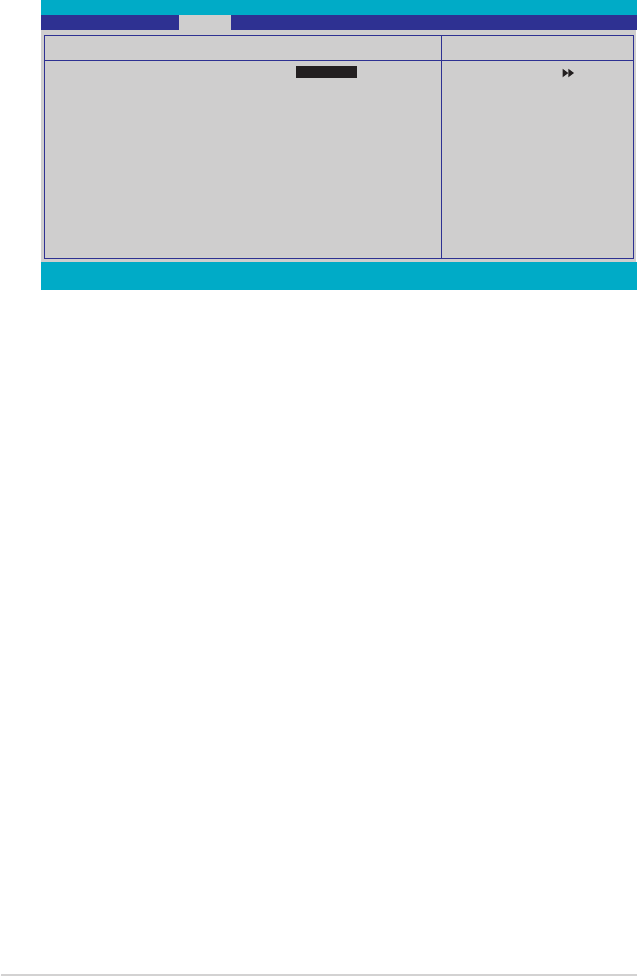
2-28
Chapter 2: BIOS Setup
2.5.3 APM Configuration
F1:Help ↑↓ : Select Item -/+: Change Value F5: Setup Defaults
ESC: Exit →←: Select Menu Enter: Select Sub-menu F10: Save and Exit
Select Menu
Item Specific Help
APM Configuration
Power On By PS2 KB [Disable]
Power On By PS2 MS [Disabled]
Power On By PCI Devices [Disabled]
Power On By Ecternal Modem [Disabled]
Power On By On-board LAN [Disabled]
Power On By RTC Alarm [Disabled]
x Date (of Month) Alarm 0
x Alarm Time (hh:mm:ss) Alarm 0 :0 : 0
Restore on AC Power Loss [Power Off]
PWR Button < 4 secs [Instant-Off]
Phoenix-Award BIOS CMOS Setup Utility
Power
Power On By PS2 KB [Disable]
Allows you to disable the Power On by PS/2 keyboard function or set specific
keys on the PS/2 keyboard to turn on the system. This feature requires an ATX
power supply that provides at least 1A on the +5VSB lead. Configuration options:
[Disabled] [Space Bar] [Ctrl+ESC] [Power Key]
Power On By PS2 MS [Disabled]
When set to [Enabled], this parameter allows you to use the PS/2 mouse to turn on
the system. This feature requires an ATX power supply that provides at least 1A on
the +5VSB lead. Configuration options: [Disabled] [Enabled]
Power On By PCI Devices [Disabled]
Allows you to disable or enable the Power On By PCI Devices. This feature
requires an ATX power supply that provides at least 1A on the +5VSB lead.
Configuration options: [Disabled] [Enabled]
Power On by External Modem [Disabled]
Allows you to disable or enable the Power On by External Modem. This feature
requires an ATX power supply that provides at least 1A on the +5VSB lead.
Configuration options: [Disabled] [Enabled]
Power On By On-board LAN [Disabled]
Allows you to disable or enable the Power On by On-board LAN function. This
feature requires an ATX power supply that provides at least 1A on the +5VSB lead.
Configuration options: [Disabled] [Enabled]


















