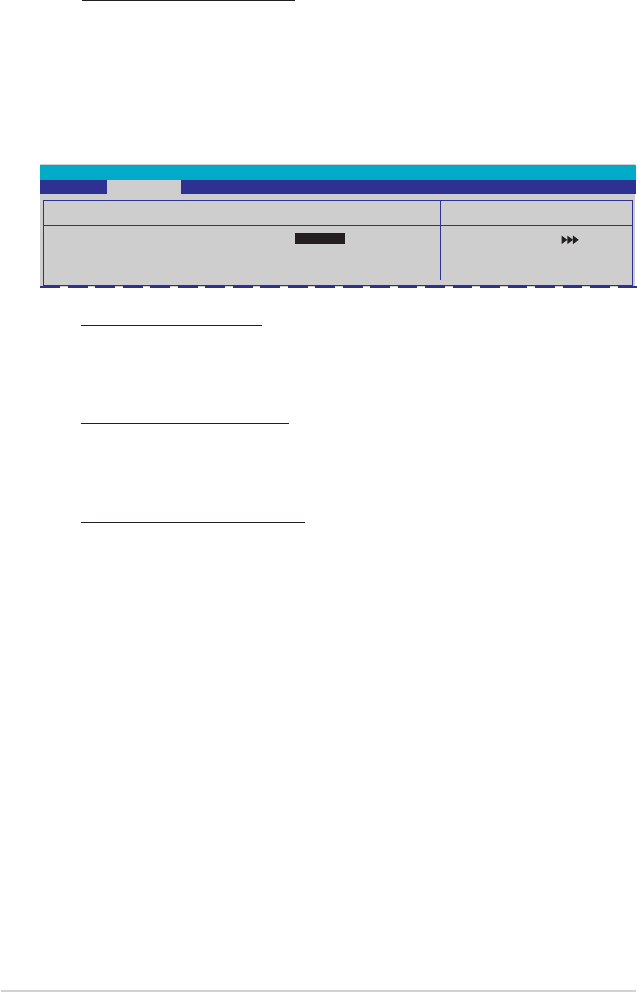
2-28 Chapter 2: BIOS setup
Onboard nVidia LAN [Enabled]
Enables or disables the onboard NVIDIA
®
LAN controller.
Conguration options: [Disabled] [Enabled]
OnBoard LAN Boot ROM [Disabled]
Allows you to enable or disable the onboard LAN boot ROM.
Conguration options: [Enabled] [Disabled]
HD Audio [Enabled]
Allows you to disable or enable the High-Denition audio function.
Conguration options: [Disabled] [Enabled]
SATA 1/2/3/4 RAID [Disabled]
Enables or disables the RAID function of the SATA 1/2/3/4 drive.
Conguration options: [Disabled] [Enabled]
Select Menu
Item Specic Help
Enable or Disable USB 1.1
and 2.0 Controller
USB Conguration
USB Controller [Enabled]
USB2.0 Controller [Enabled]
USB Legacy support [Enabled]
Phoenix-Award BIOS CMOS Setup Utility
Advanced
USB Conguration
The items in this menu allows you to change the USB-related features. Select an
item then press <Enter> to display the conguration options.
USB Controller [Enabled]
Allows you to enable or disable the onchip USB controller.
Conguration options: [Disabled] [Enabled]
USB 2.0 Controller [Enabled]
Allows you to enable or disable the USB 2.0 controller.
Conguration options: [Disabled] [Enabled]
USB Legacy Support [Enabled]
Allows you to enable or disable support for USB devices on legacy operating
systems (OS). Conguration options: [Disabled] [Enabled]


















