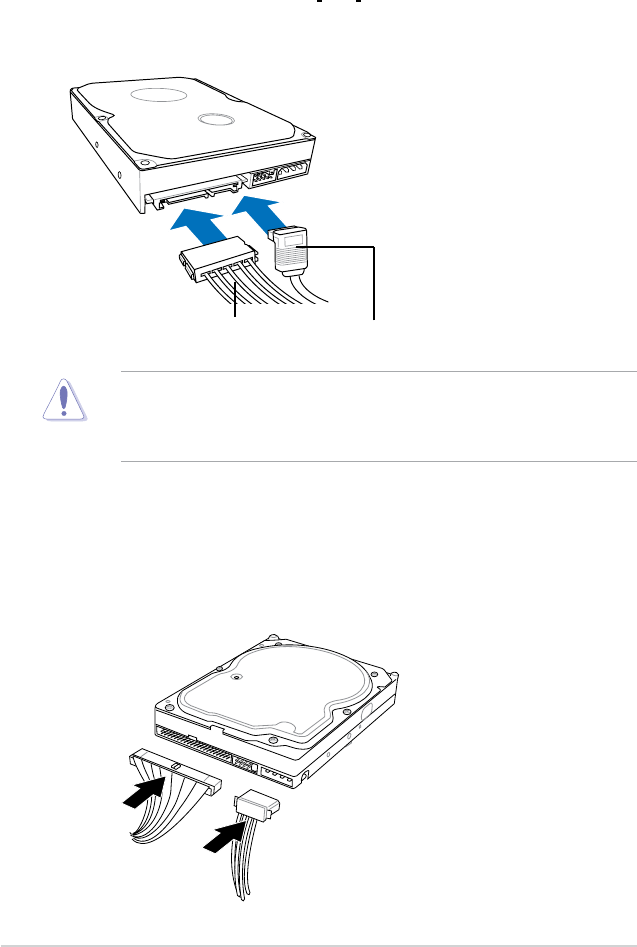
2-18 Chapter 2: Basic installation
4. Connect a 15-pin Serial ATA power plug from the power supply unit to the
15-pin power connector at the back of the drive.
- OR -
Connect a 4-pin (female) power plug from the power supply unit to the 4-pin
(male) power connector at the back of the drive.
Serial ATA cable
Serial ATA power
cable
If your Serial ATA HDD has both 4-pin and 15-pin connectors at the back,
use either the 15-pin SATA power adapter plug OR the legacy 4-pin power
connector. DO NOT use both to prevent damage to components and to keep
the system from becoming unstable.
To install an IDE hard disk drive:
1. Follow steps 1-2 of the previous section.
2. Connect the blue interface of the IDE ribbon cable to the primary IDE
connector (blue connector labeled PRI_IDE) on the motherboard. See page
4-6 for the location of the connector.
IDE ribbon cable
Power cable


















