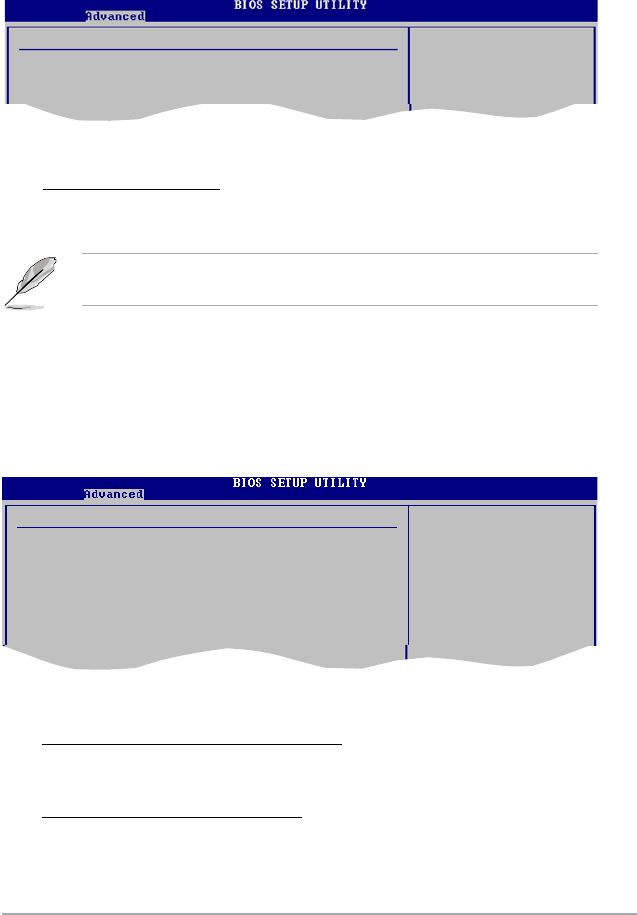
ASUS V-Series M2NC61P 5-23
DRAMTimingConguration
The DRAM Timing conguration menu allows you to change the DRAM Timing
settings.
Select Screen
Select Item
+- Change Option
F1 General Help
F10 Save and Exit
ESC Exit
DRAM Timing Conguration
Memory Clock Mode [Auto]
DRAM ECC allows
hardware to report
and correct memory
errors automatically
maintaining system
integrity.
Memory Clock Mode [Auto]
Allows you to set the memory clock mode. Conguration options: [Auto]
[Limit] [Manual]
The following item shows when the Memory Clock Mode is set to [Limit] or
[Manual]
Memclock Value [200 MHz]
Allows you to set the memory clock value. Conguration options: [200
MHz] [266 MHz] [333 MHz] [400 MHz] [533 MHz]
SouthBridgeConguration
SouthBridge MCP61 Chipset Conguration
Primary Graphics Adapter [PCIE -> PCI -> IGP]
OnChip VGA Frame Buffer Size [128MB]
AZALIA AUDIO [Auto]
Front Panel Select [HD Audio]
OnBoard LAN [Auto]
OnBoard LAN Boot ROM [Disabled]
MCP61 ACPI HPET TABLE [Enabled]
Primary Graphics Adapter [PCI -> PCI -> IGP ]
Allows you to set the display devices priority.
Conguration options: [PCI -> PCI -> IGP] [IGP -> PCI -> PCIE]
OnChip VGA Frame Buffer Size [128MB]
Allows you to set the MCP61 share memory size. Conguration options:
[16MB] [32MB] [64MB] [128MB] [256MB]


















