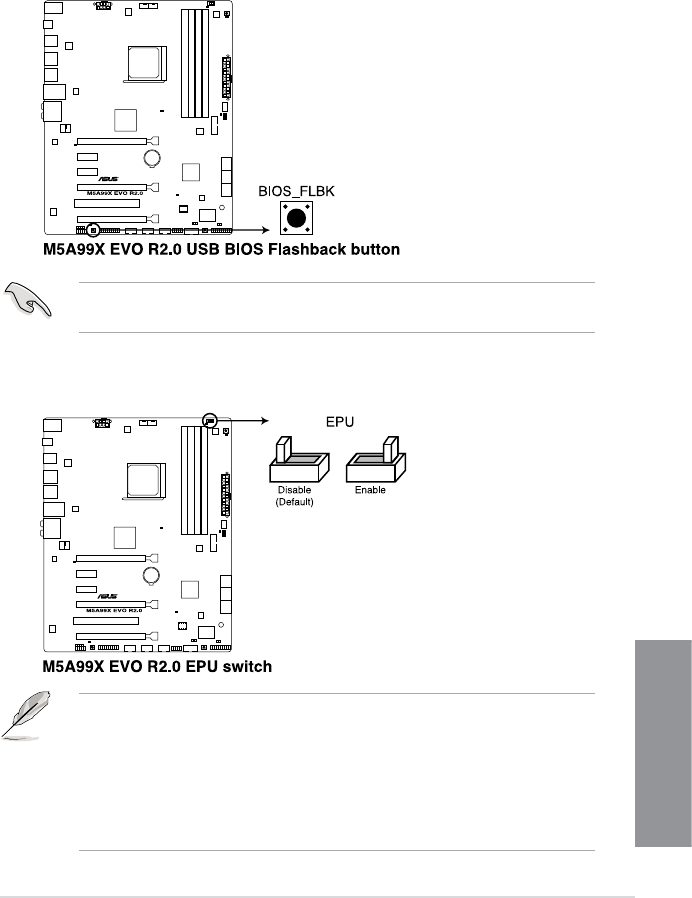
ASUS M5A99X EVO R2.0
1-25
Chapter 1
3. EPU switch
This switch allows you to enable or disable the EPU function.
2. USB BIOS Flashback button
USB BIOS Flashback button allows you to easily update the BIOS without entering the
BIOS or operating system. Just connect the USB storage USB device containing the
BIOS le to the USB port, press the BIOS Flashback button, and the BIOS is updated
automatically.
For more details about the USB BIOS Flashback button, refer to section
2.2.1 USB BIOS
Flashback
.
• The EPU LED (O2LED3) near the EPU switch lights when the switch setting is
enabled. Refer to section 1.2.8 Onboard LEDs for the exact location of the EPU LED.
• If you change the switch setting to Enable under the OS environment, the EPU
function will be activated after the next system bootup.
• You may change the EPU settings in the software application or BIOS setup program,
and enable the EPU function at the same time. However, the system will use the last
setting you have made.


















