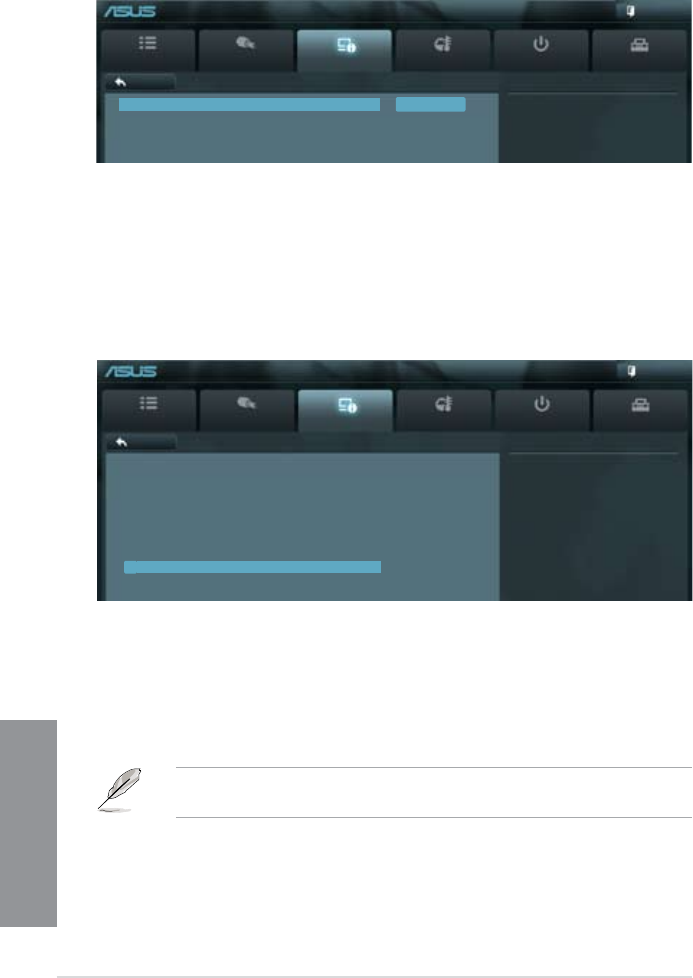
3-20
Chapter 3: BIOS setup
Chapter 3
3.5.3 South Bridge Conguration
HPET [Enabled]
Allows you to set the HPET timer.
Conguration options: [Disabled] [Enabled]
3.5.4 SATA Conguration
While entering Setup, the BIOS automatically detects the presence of SATA devices. The SATA
Port items show Not Present if no SATA device is installed to the corresponding SATA port.
Main
Ai Tweaker
Advanced Monitor Boot Tool
Exit
Options for SATA Conguration.
Back Advanced\
SATA Conguration >
UEFI BIOS Utility - Advanced Mode
SATA Conguration
SATA6G_1 Not Present
SATA6G_2 Not Present
SATA6G_3 Not Present
SATA6G_4 Not Present
SATA6G_5 Not Present
eSATA Not Present
> SB SATA Conguration
SB SATA Conguration
Options for SATA Conguration.
OnChip SATA Channel [Enabled]
[Enabled] Enables the onboard channel SATA port.
[Disabled] Disables the onboard channel SATA port.
The following items appear only when you set the OnChip SATA Channel item to
[Enabled].
Main
Ai Tweaker
Advanced Monitor Boot Tool
Exit
HPET Timer
UEFI BIOS Utility - Advanced Mode
Back Advanced\ South Bridge >
HPET Disabled


















