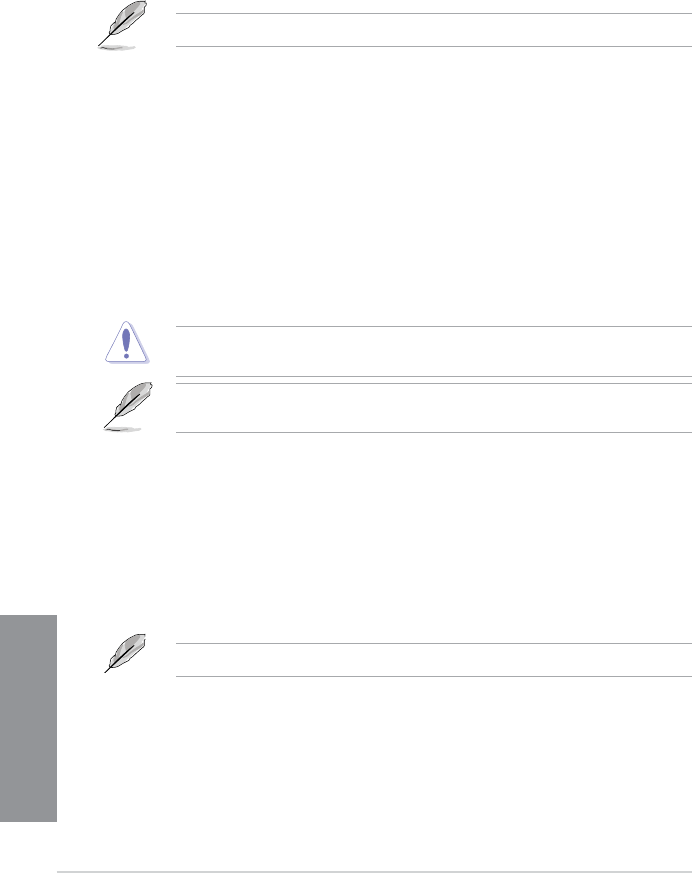
3-16
Chapter 3: BIOS setup
Chapter 3
VCCIN MOS Volt Control [Auto]
The VCCIN MOS Volt Control is the driving voltage for the MOSFETs on the VCCIN
rail. Increasing to a higher level can help
[Auto] Select to automatically choose between Manual and Active VGD.
[Manual] Select to manually adjust VGD.
[Active GD] Select to enable the VCCIN MOS Volt Control option to be
dynamically adjusted based on the load that the CPU FIVR drains
from the Extreme Engine DIGI+ III.
The following item appears only when you set the VCCIN MOS Volt Control to [Manual].
Manual VGD [6.5V]
Allows you to select the VGD voltage. Configuration options: [5V] [5.5Vl]
[6.5V] [7V]
CPU Power Phase Control [Auto]
Allows you to set the power phase control of the CPU.
[Standard] Set the phase control based on the CPU command.
[Optimized] Set the ASUS optimized phase tuning profile.
[Extreme] Set the full phase mode
[Manual
Adjustment]
Set manually to a faster phase response to increase system
performance or to slower phase response to increase DRAM power
efficiency.
DO NOT remove the thermal module when setting this item to [Extreme] and [Manual
Adjustment]. The thermal conditions should be monitored.
The following item appears only when you set the CPU Power Phase Control to [Manual
Adjustment].
Manual Adjustment [Fast]
Allows you to set a response for the CPU power phase control.
Configuration options: [Ultra Fast] [Fast] [Medium] [Regular]
CPU Power Duty Control [T.Probe]
DIGI + VRM Duty Control adjusts the current of every VRM phase and the thermal
conditions of every phase component.
[T. Probe] Select to maintain the VRM thermal balance.
[Extreme] Select to maintain the current VRM balance.
DO NOT remove the thermal module. The thermal conditions should be monitored.


















