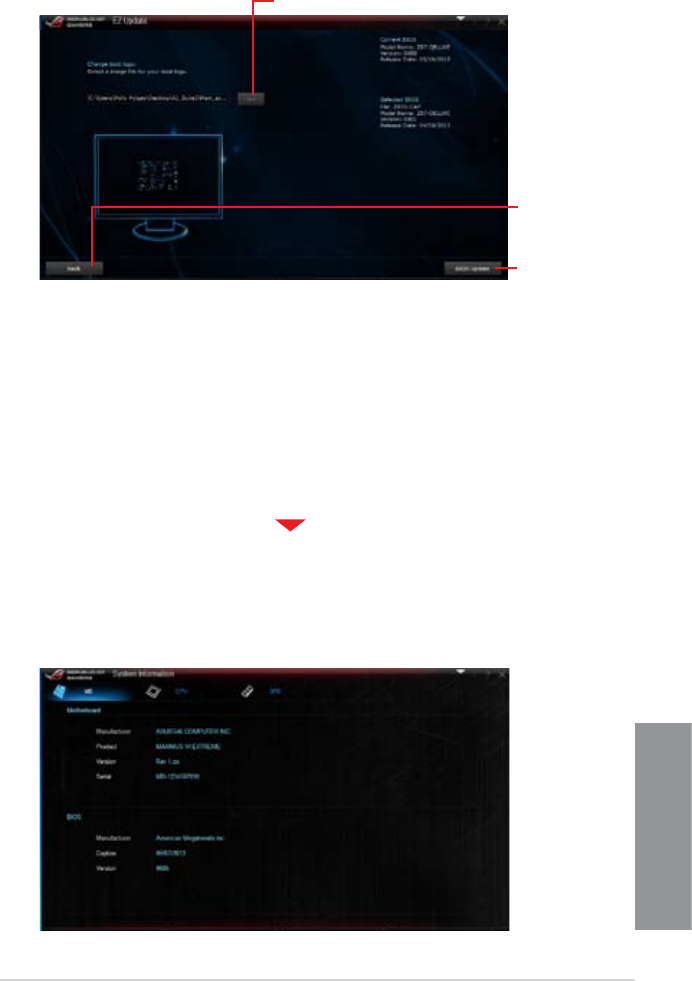
ASUS MAXIMUS VI EXTREME
4-41
Chapter 4
Manually update the BIOS and selecting a boot logo
After you click or tap BIOS Update button, click or tap Flash to update the BIOS and upload
the boot logo in your system.
Click or tap to search an image le for your boot logo
Click or tap to
go back to EZ
Update main
screen
Click or tap to
proceed the
updating BIOS
and boot logo
4.4.9 System Information
This utility allows you get the detailed information of the motherboard, CPU, and memory
settings.
Launching the System Information
To launch System Information, click or tap on the top-right corner of the AI Suite 3 main
menu, then select System Information.
Viewing the motherboard information
Click or tap the MB tab to view the motherboard’s information.


















