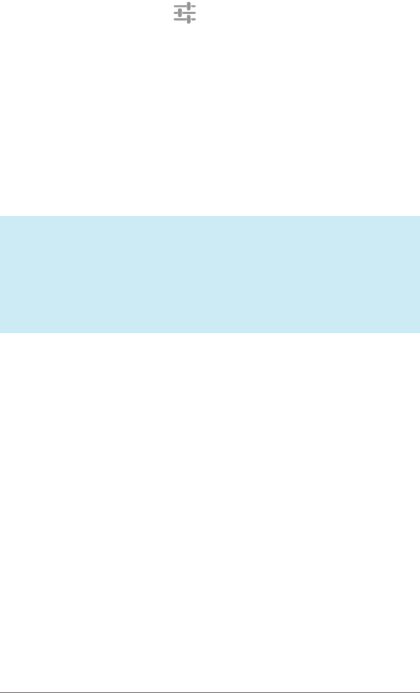
NEXUS 7 GUIDEBOOK PLAY & EXPLORE 16
You can set locks of different strengths using your tablet’s lock
settings. To do so, go to
Settings > Personal > Security >
Screen lock and touch the type of lock you’d like to use.
Face Unlock is one of the options available. After you’ve set it up,
you can unlock your phone simply by looking at it. Although Face
Unlock is not very secure, it can be convenient and fun to use.
Give it a try. Go to the Screen lock setting described above, touch
Face Unlock, and follow the instructions.
TIP: After you set up Face Unlock, look under Settings >
Personal > Security for two additional settings: Improve
face matching and Liveness check. Use these to make Face
Unlock more reliable and secure.


















