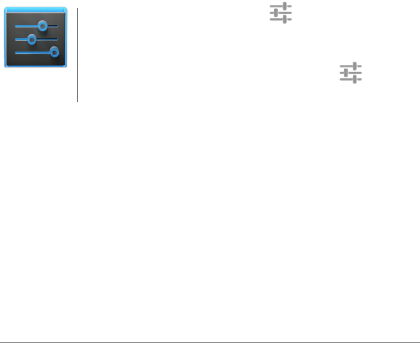
NEXUS 7 GUIDEBOOK CONNECT TO NETWORKS 59
to sleep.
Touch this option to change this default behavior: either to
stay connected to Wi-Fi only when the device is connected to
a charger (when battery life isn’t a problem), or never to stay
connected to Wi-Fi during sleep. The latter choice is likely to
increase mobile data usage. You may want to revisit this set-
ting if you receive a notication that you’re approaching your
specied mobile data limit.
This screen also displays the following information:
• MAC address: The Media Access Control (MAC) address of
your device when connected to a Wi-Fi network.
• IP address: The Internet Protocol (IP) address assigned to the
device by the Wi-Fi network you are connected to (unless you
used the IP settings to assign it a static IP address).
To turn Wi-Fi on or off, go to
Settings > Wireless
& networks > Wi-Fi.
To manage mobile data options, go to
Settings
> Wireless & networks > Data usage.
Connect to virtual private networks
Virtual private networks (VPNs) allow you to connect to the re-
sources inside a secured local network, from outside that net-
work. VPNs are commonly deployed by corporations, schools,
and other institutions to let people access local network re-
sources when not on campus, or when connected to a wireless
network.
Settings


















