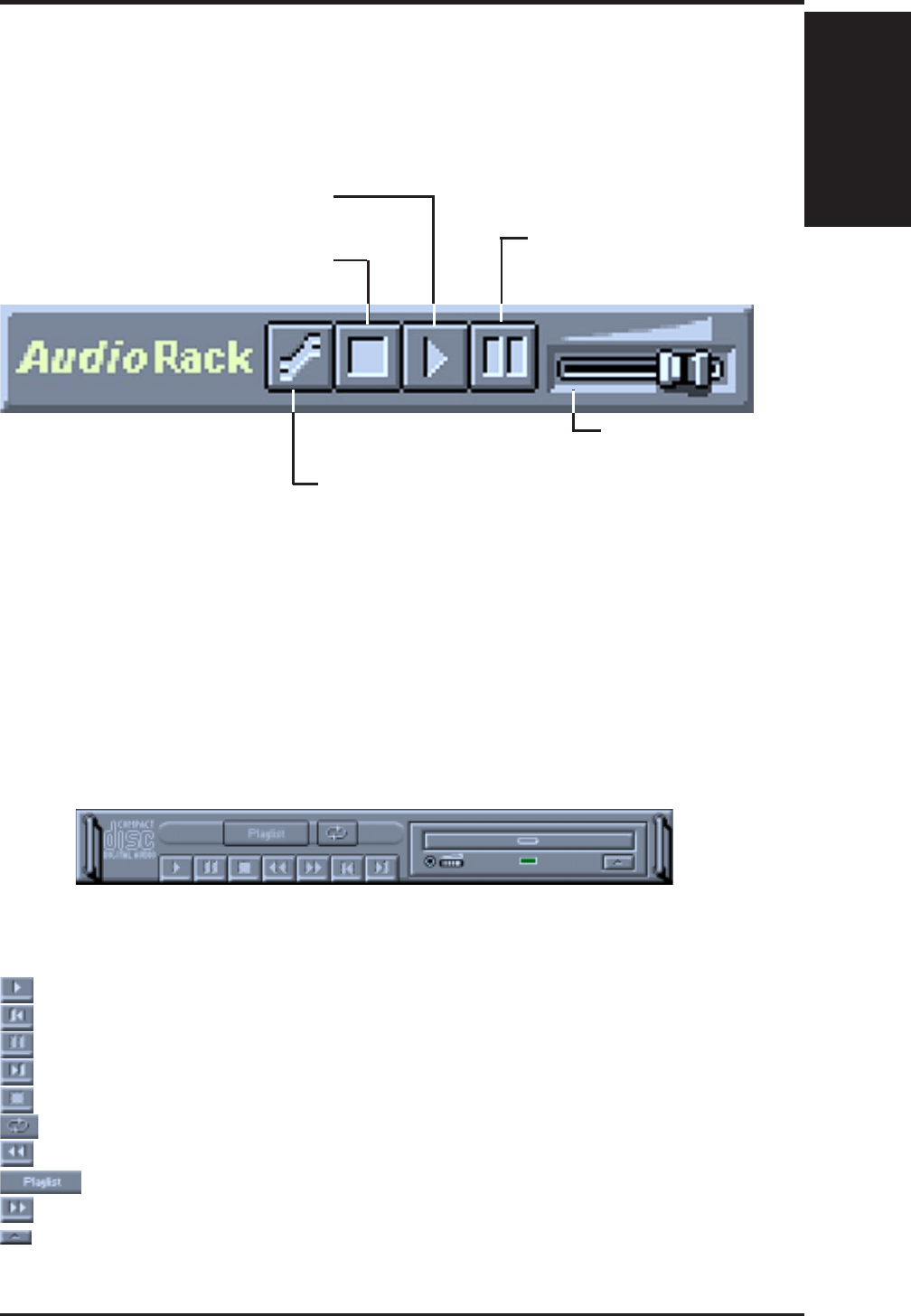
ASUS P2Z-VM User’s Manual 81
VI. SOFTWARE REFERENCE
VI. S/W REFERENCE
AudioRack
The Miniature Mode
The Miniature mode is designed to give you full control of the AudioRack32 while
using a minimum of space. You are able to effectively use the AudioRack32 and still
have enough room on your desktop to run other applications. In the Miniature mode,
you can play, pause, stop, and control the master volume of the AudioRack32.
The Compact Disk Player
If you have a CD-ROM drive, you can play audio CDs. Check your hardware manual
about setting up CD audio hardware and drivers. The Compact Disk Player uses
intelligent CD playlist management: The Compact Disk Player maintains a record
of each CD you play. It remembers the last playlist you used with each CD and loads
that playlist automatically whenever you insert that CD.
The Compact Disk Player Controls
plays the MIDI file currently loaded.
goes back one file in the playlist.
activates or deactivates the Pause
goes forward one file in the playlist.
stops the file currently playing.
enables or disables the Auto Repeat.
goes back one second in the MIDI file.
opens the Set Playlist dialog box.
goes forward one second in the MIDI file.
ejects the CD from the CD-ROM drive.
calls up a popup menu where you can restore the AudioRack32, invoke
the Always on Top command, select active components (DAT, MIDI, or
CD), or exit the AudioRack32. The Stop, Pause, and Play buttons affect
components that are currently active.
controls the
master volume
pauses currently playing tracks
or files of active components
plays currently loaded tracks
or files of active components
stops currently playing tracks
or files of active components


















