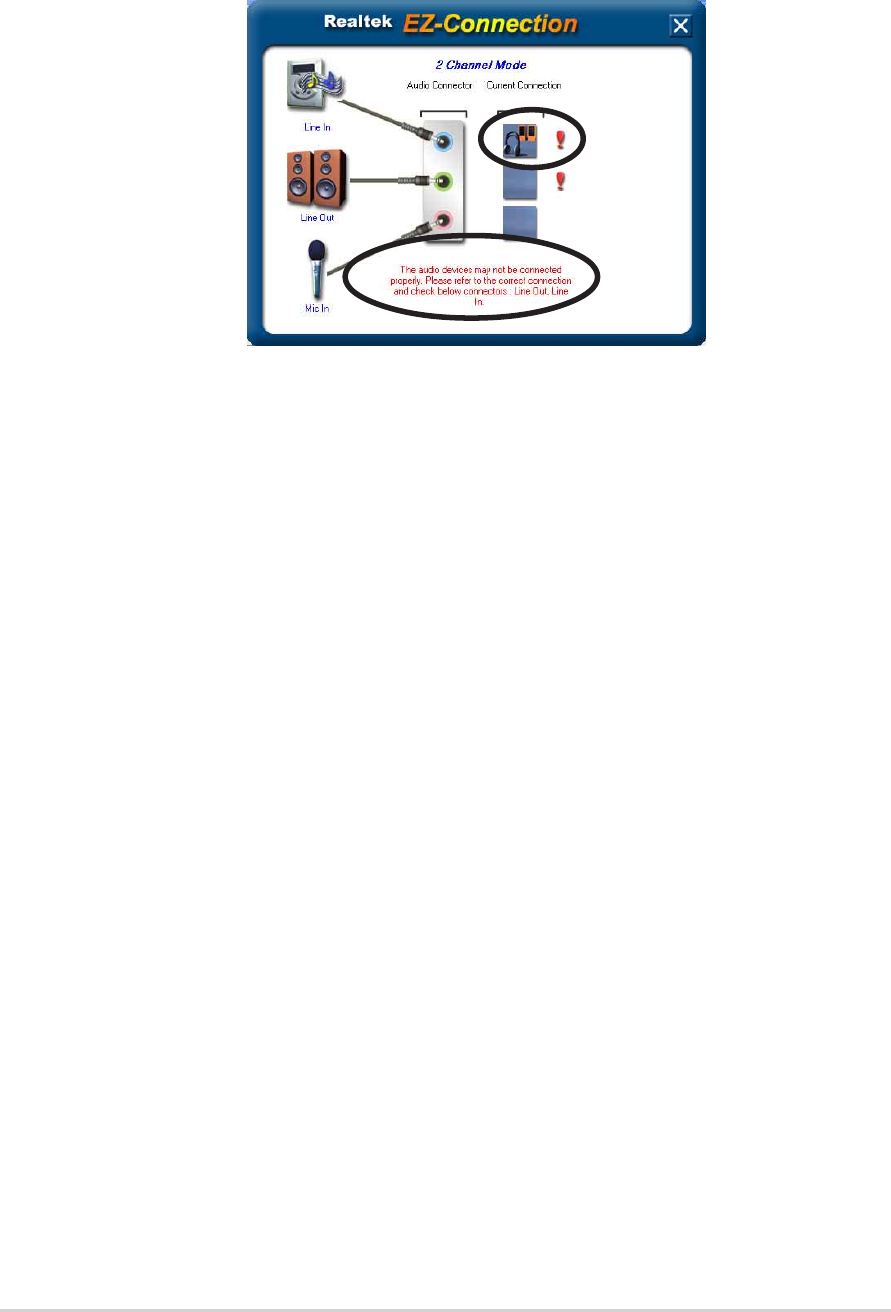
3-6
Chapter 3: Software support
The Realtek
®
EZ-connection dialog box shows your current audio connections. The
text at the bottom of the box explains your audio connection status. An X mark
denotes an incorrect connection.
If there are detected problems, make sure that your audio cables are connected to
the proper audio jack and repeat connector sensing.
Click the X button to exit EZ-connection dialog box.
Click the Exit (X) button on the upper-right hand corner of the window to exit audio
control panel.


















