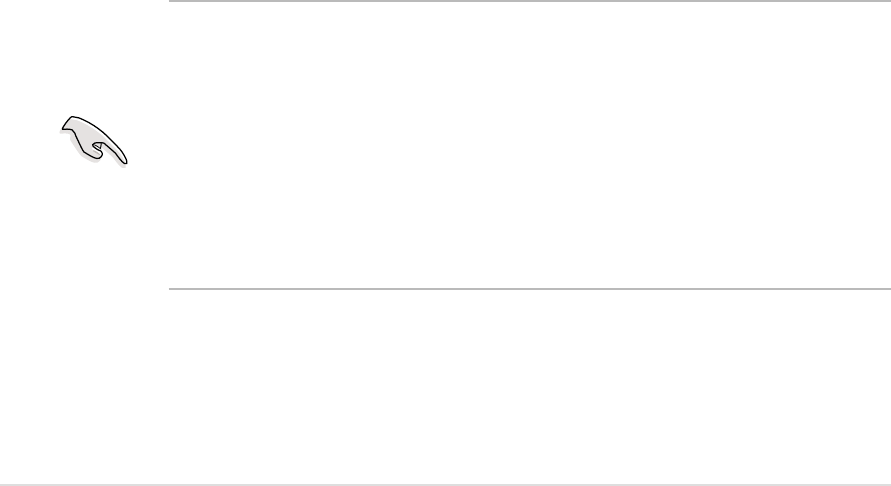
84
Chapter 5: Software support
5.4 Using the Promise
Chip for RAID 0 or 1
The Promise
®
chip, PDC20376, onboard the P4S8X, offers a high
performance Redundant Array of Independent Disks (RAID) configuration
that supports only UltraDMA-133/100/66/33, IDE, FastATA-2, or Serial ATA
hard disks. After connecting two hard disks to the motherboard, activating
either RAID 0 or 1 function is easily configured through the FastTrak376™
“Lite” firmware BIOS during boot up. In addition, the support CD permits
installation of system drivers according to the Operating System (OS) on
your computer. Read through this section in its entirety before setting up a
new RAID system.
RAID 0 is also known as “data striping.” Striping optimizes two identical
hard disk drives to read and write data in parallel, interleaved stacks. Two
hard disks perform the same work as a single drive, and at a sustained data
transfer rate double that of a single disk alone. The main advantage of a
RAID 0 array is to improve the Speed Performance of data access and
storage. With FAT32 and NTFS partitioning, the array will be addressed as
one large volume.
RAID 1 is also known as “data mirroring.” Mirroring optimizes two identical
hard disk drives to copy all data from one hard disk drive to the other and
vice versa. As new data is written, it is duplicated onto both disks using a
parallel write process. The main advantage of RAID 1 is that it greatly
increases the fault tolerance of the entire system, especially if each hard
disk is connected separately to the Promise PRI_SATA, SEC_SATA serial
connectors and the PRI_ATA133 IDE port, available on the P4S8X. Should
one hard disk suffer mechanical trouble, all system data will be preserved on
the other drive.
IMPORTANT! Before setting up your new RAID array, verify the status
of your hard disks. It is possible to use a pre-existing hard disk for RAID
0 only if the data is backed up before configuring the array as all hard
disk data will be lost during the set up. RAID 0 requires at least two hard
disks for optimal results. It is possible to use a pre-existing hard disk for
RAID 1 to duplicate the source data; also, RAID 1 can set up two or more
new disks. For optimal performance, install only identical hard disks of
the same model, fastest available performance and identical storage
capacity.


















