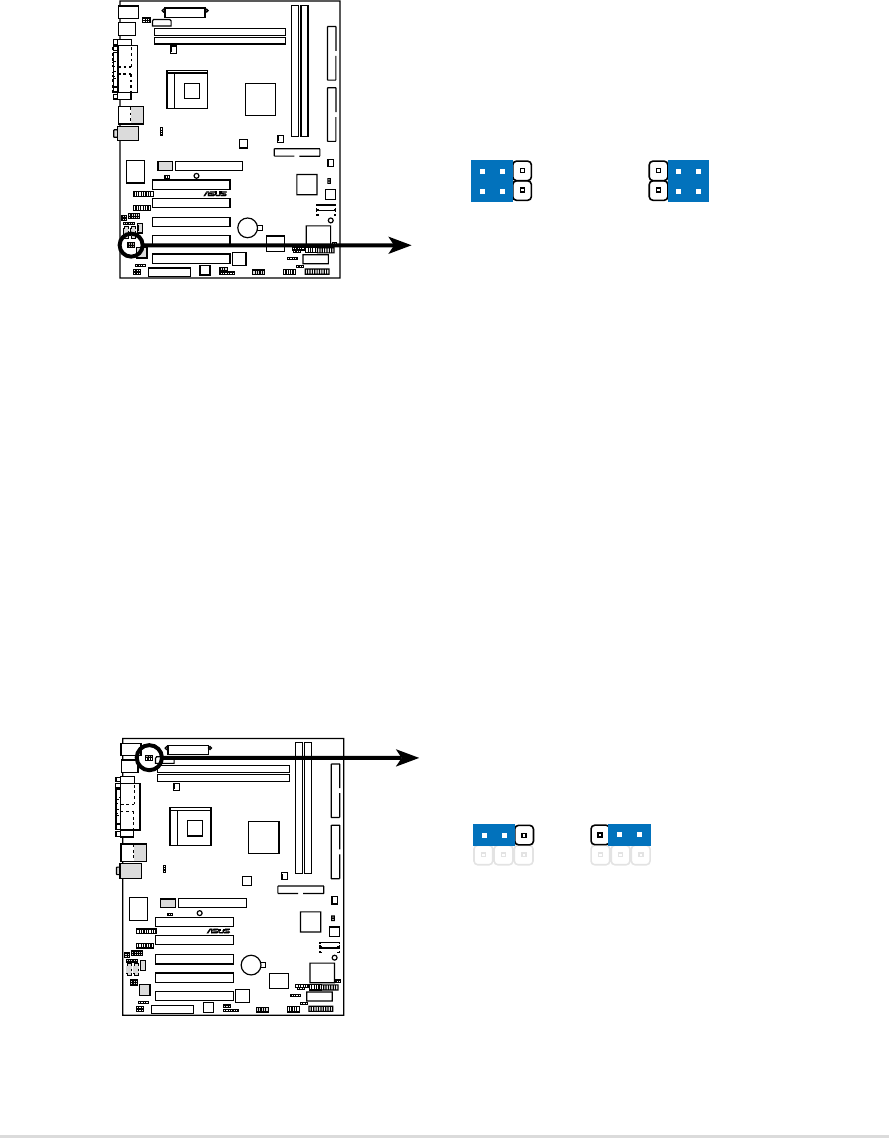
26
Chapter 2: Hardware information
P4T533-C
®
P4T533-C Keyboard Power Setting
KBPWR
+5V
(Default)
+5VSB
12
32
7. Keyboard Wake Up (3 pin KBPWR)
This jumper disables or enables the keyboard power up function. The default
is set to [1-2], +5V, which disables keyboard power up. Select +5VSB to
enable keyboard power up (by pressing <Spacebar>) . This feature requires
an ATX power supply that can supply at least 300mA on the +5VSB lead.
The default is set to Enable. (The computer will not power ON if you set this
to Enable but do not have the correct ATX power supply. NOTE: This jumper
must be set in conjunction with the BIOS setting: in 4.5.1 Power Up Control:
Wake On PS2 Keyboard.
P4T533-C
®
P4T533-C Bass Center Setting
BCS1
BCS2
(BASS/CENTER) (CENTER/BASS)
(Default)
12
2
3
6. Bass Center Setting (2x3 pin BCS1, BCS2)
Use these jumpers in conjunction with the 6 channel Audio Driver and to
adjust output for 4 or 6 speaker audio. No audio standard exists for the three
pick-up surfaces on male audio jacks; therfore, it may be necessary to switch
jumpers from the default position Center/Bass to Bass/Center in order to
reroute signals among the internal leads of the Line-In, Line-Out, Mic female
sockets. Make sure a test is made using the Audio Driver software setup
available on the Support CD.


















