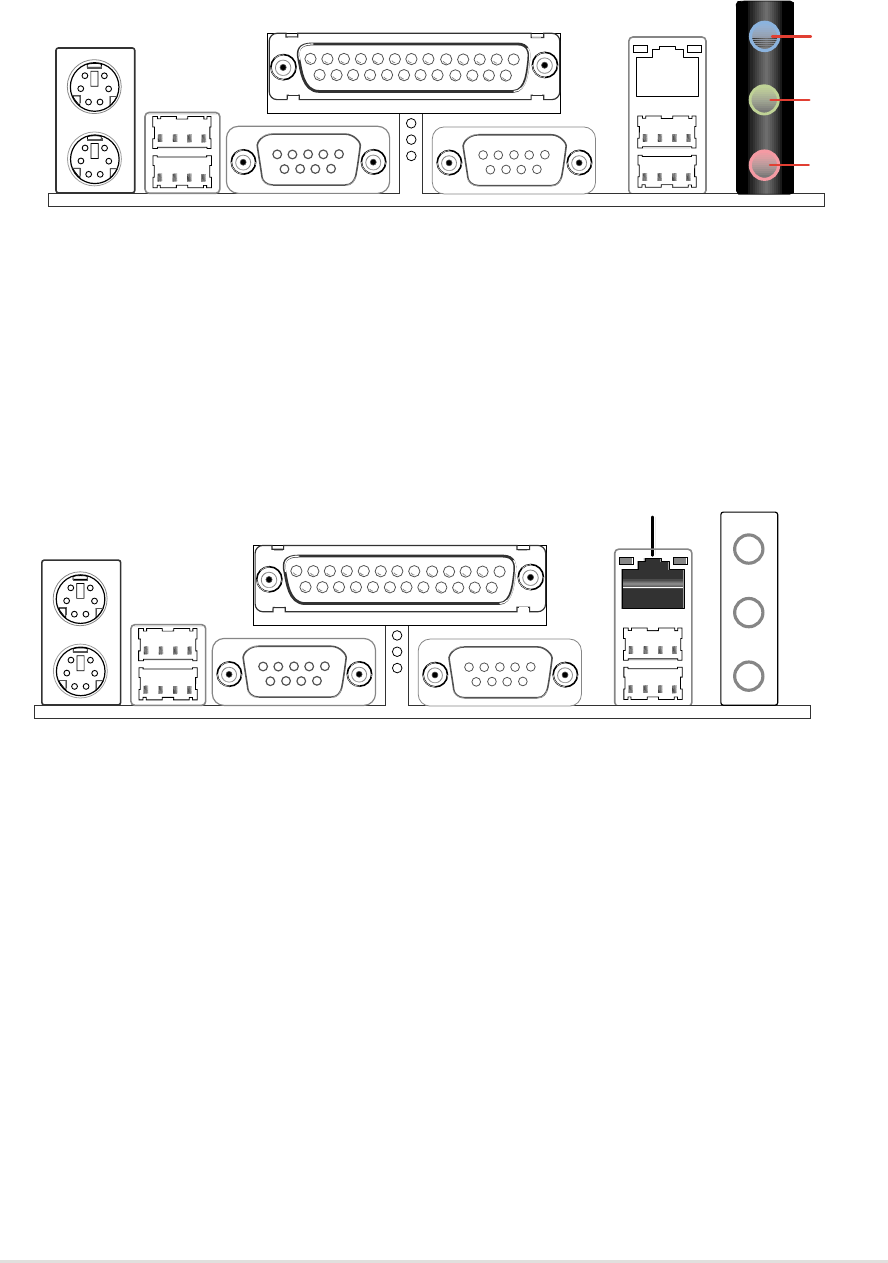
ASUS P4T533-C motherboard user guide
31
In
Mic
Out
6. Audio Connectors (Three 1/8” AUDIO) (optional)
The Line Out (lime) connects a headphone or speakers. The Line In
(light blue) connects a tape players or other audio sources. The Mic (pink)
connects a microphone.
RJ-45
7. Fast-Ethernet Port Connector (RJ45) (optional)
This RJ45 connector is located on top of the USB Ports 0 & 1. The RJ45
supports connectivity for local area networks.


















