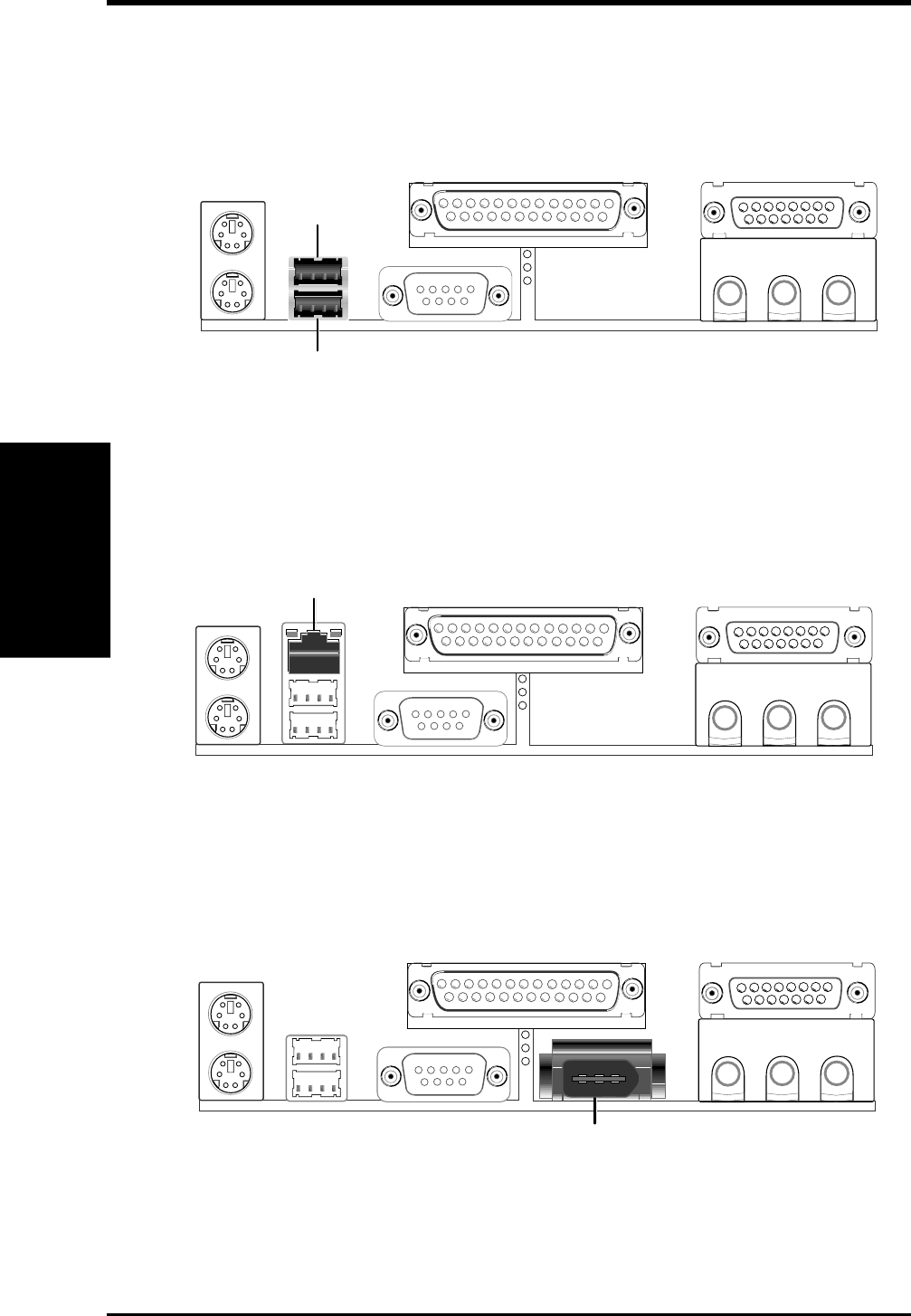
26 ASUS P4T-CM User’s Manual
Connectors
3. H/W SETUP
3. HARDWARE SETUP
6) Fast-Ethernet Port Connector (RJ45) (optional)
The RJ45 connector is optional at the time of purchase and is located on top of
the USB connectors. The connector allows the motherboard to connect to a Lo-
cal Area Network (LAN) through a network hub.
RJ-45
5) Universal Serial Bus Ports (Black two 4 pin USB)
Two USB ports are available for connecting USB devices. For additional USB
ports, you can use the USB headers (see USB Headers later in this section).
NOTE: USB Function (see 4.4.3 PCI Configuration) must be Enabled to use
these ports.
7) IEEE-1394 Controller Interface Connector (6 pin 1394_CON) (optional)
This connector supports external digital devices.
IEEE-1394 (6 pins)
Universal Serial Bus (USB) 2
USB 1


















