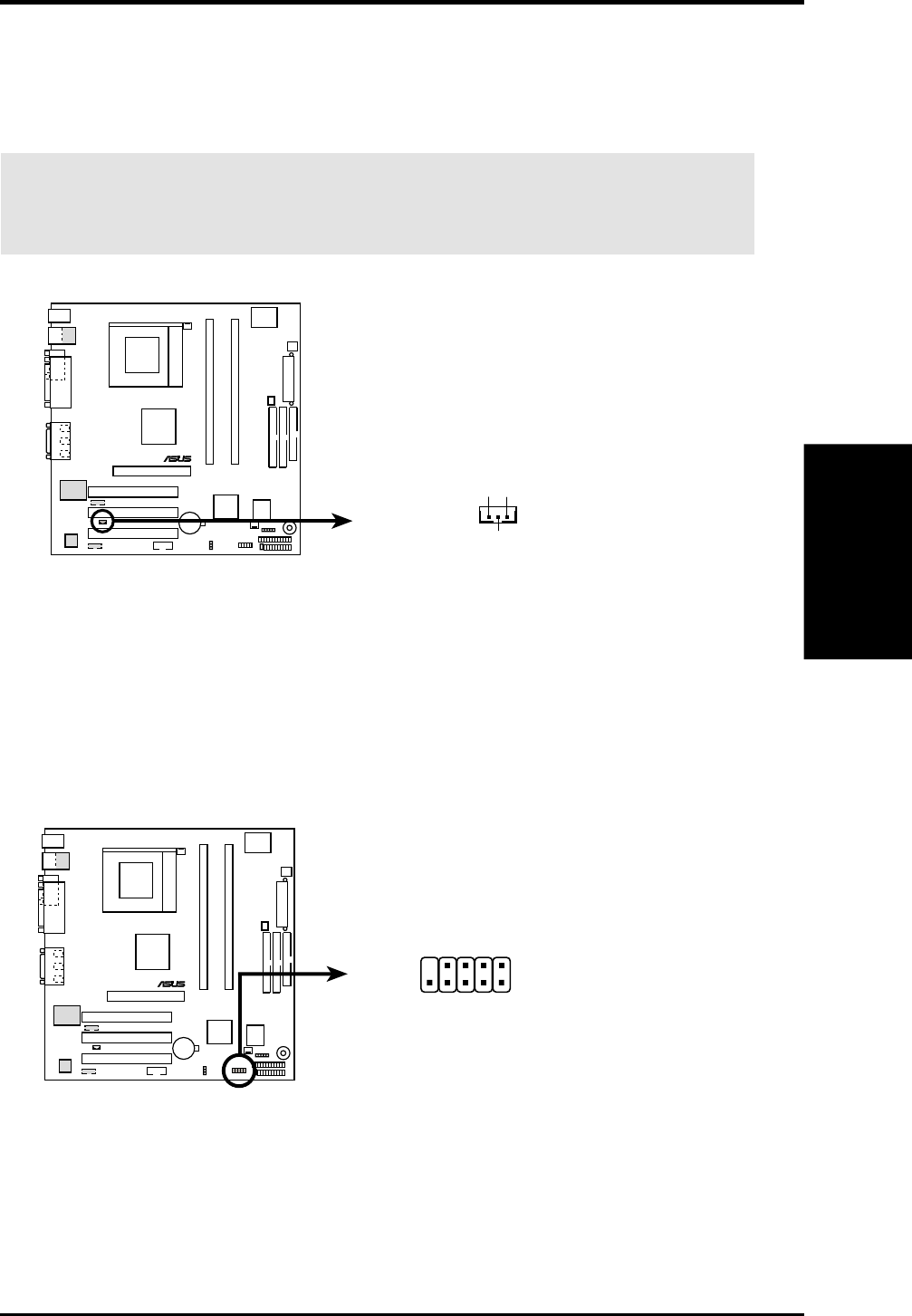
ASUS P4T-CM User’s Manual 31
3. HARDWARE SETUP
Connectors
3. H/W SETUP
15) Wake-On-LAN Connector (3-pin WOL)
This connector supports a LAN card with a Wake-On-LAN output. The connec-
tor powers up the system when a wakeup packet or signal is received through
the LAN card.
IMPORTANT: This feature requires that Wake On LAN or PCI Modem is
enabled (see BIOS 4.5.1 Power Up Control) and that your system has an ATX
power supply with at least 720mA +5V standby power.
P4T-CM
®
P4T-CM Wake-On-LAN Connector
IMPORTANT: Requires an ATX power
supply with at least 720mA +5 volt
standby power
+5 Volt Standby
PME
Ground
WOL_CON
16) USB Headers (10-1 pin USB2)
If the USB Ports on the back panels are inadequate, a USB header is available
for two additional USB ports. Connect the 10-1 pin ribbon cable from the pro-
vided 2-port USB connector set to the midboard 10-1 pin USB header and mount
the USB connector set to an open slot on your chassis.
P4T-CM
®
P4T-CM USB Headers
USB2
15
610
1: USB Power
2: USBP2–
3: USBP2+
4: GND
5: NC
6: USB Power
7: USBP3–
8: USBP3+
9: GND


















