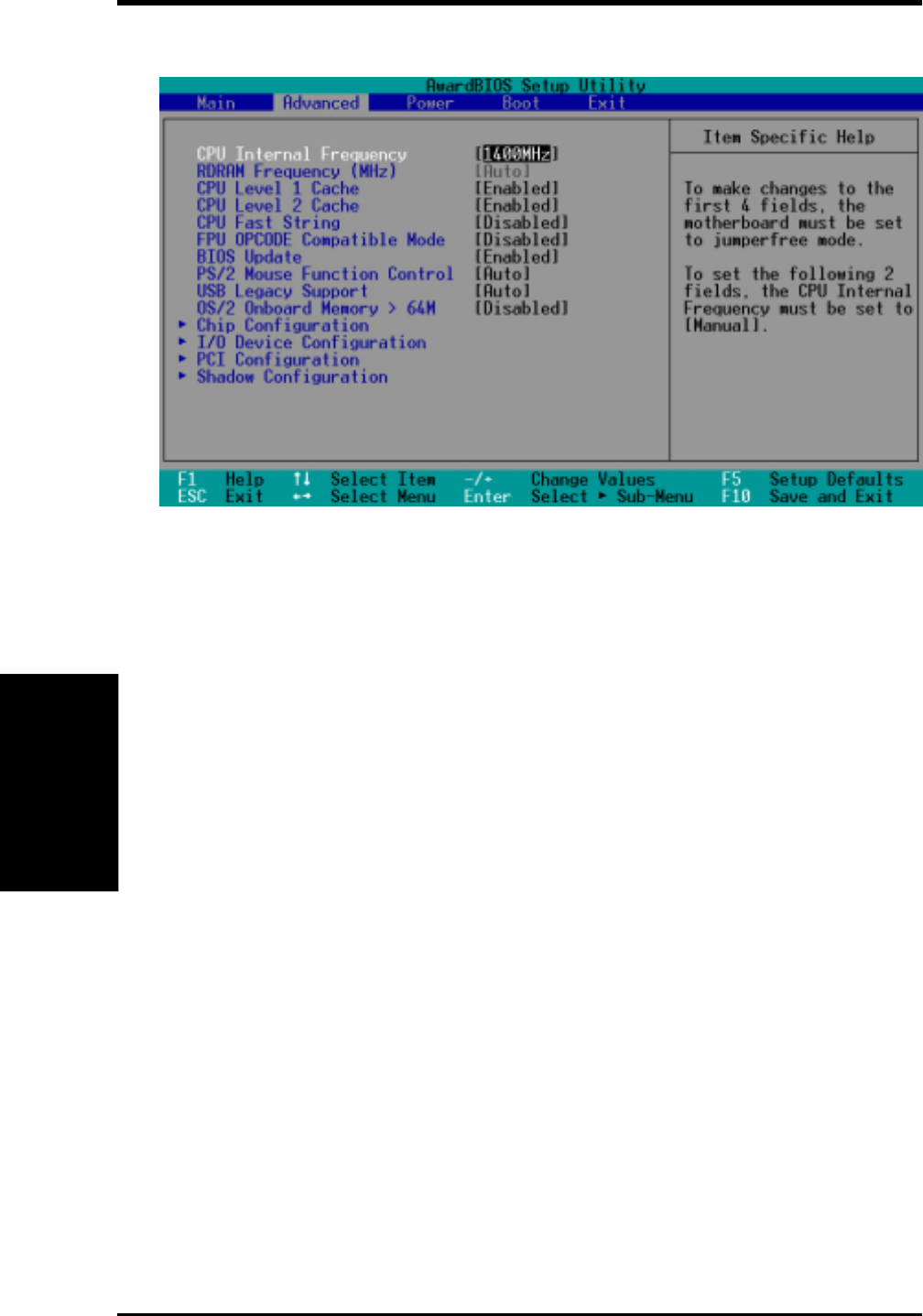
ASUS P4T-CM User’s Manual50
4. BIOS SETUP
4. BIOS SETUP
4.4 Advanced Menu
Advanced Menu
CPU Internal Frequency [1400MHz]
This field allows you to select the internal frequency of your CPU. Select
the frequencies that you desire. Notes: The speed of locked processors
may not be adjusted. Selecting a frequency higher than the CPU manufac-
turer recommends may cause the system to hang or crash. See System
Hangup.
RDRAM Frequency (MHz) [Auto]
This feature tells the clock generator what frequency to send to the RDRAM.
The default setting [Auto] seeks to balance optimal performance with sta-
bility. This default setting is show only; no options are available.
CPU Level 1 Cache, CPU Level 2 Cache [Enabled]
These fields allow you to choose from the default of [Enabled] or choose
[Disabled] to turn on or off the CPU’s Level 1 and Level 2 built-in cache.
Configuration options: [Disabled] [Enabled]
CPU Fast String [Disabled]
When set to [Enabled], the CPU has direct access to the memory. Leave on
default setting for best performance. Configuration options: [Disabled]
[Enabled]
FPU OPCODE Compatible Mode [Disabled]
Leave on default setting for optimized performance of Pentium 4 proces-
sor. Configuration options: [Disabled] [Enabled]


















