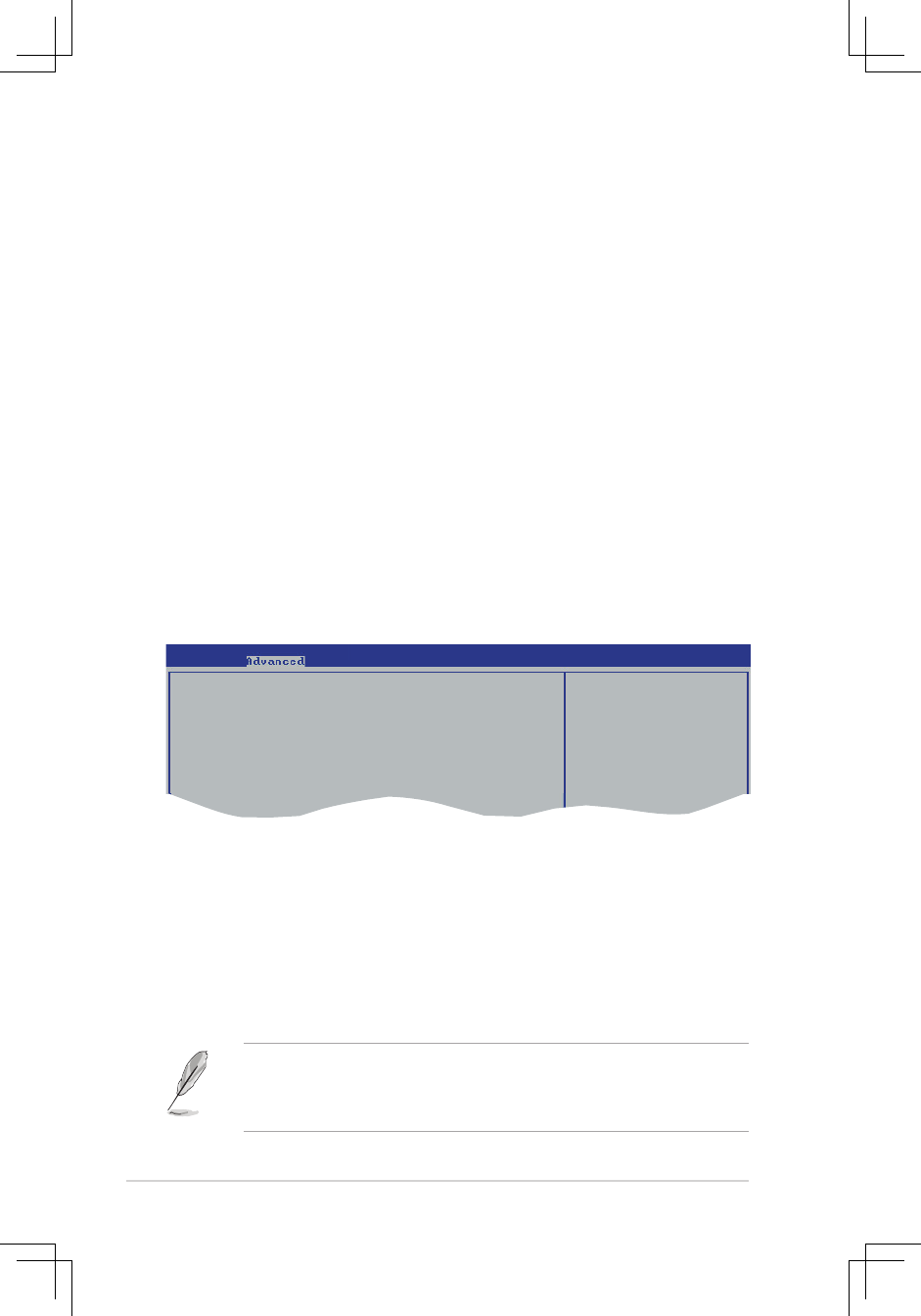
2-16 Chapter 2: BIOS Information
DRAM Frequency [Auto]
Configuration options: [Auto] [200MHz] [266MHz] [333MHz] [400MHz]
[533MHz] [666MHz]
DRAM Timing [Manual]
Configuration options: [Manual] [Auto] [Turbo] [Ultra]
DRAM CAS# Latency [2.5]
Configuration options: [1.5] [2.0] [2.5] [3.0]
Precharge to Active(Trp) [5T]
Configuration options: [2T] [3T] [4T] [5T]
Active to Precharge(Tras) [20T]
Configuration options: [5T] [6T] [7T] [8T] [9T] [10T] [11T] [12T] [13T] [14T] [15T]
[16T]
[17T] [18T] [19T] [20T]
Active to CMD(Trcd) [5T]
Configuration options: [2T] [3T] [4T] [5T]
DRAM BUS Selection [Auto]
Configuration options: [Auto] [Single Channel] [Dual Channel]
v02.58 (C)Copyright 1985-2004, American Megatrends, Inc.
AGP 3.0 Mode [4x]
AGP Fast Write [Enabled]
AGP Aperture Size [128MB]
Primary Graphics Adapter [PCI Express]
Select Option To Set
AGP MODE.
AGP & P2P Bridge Configuration
AGP 3.0 Mode [4x]
Configuration options: [4x] [2x] [1x]
AGP Fast Write [Enabled]
Configuration options: [Disabled] [Enabled]
AGP Aperture Size [128MB]
Configuration options: [32MB] [64MB] [128MB] [256MB]
Primary Graphics Adapter [PCI Express]
Configuration options: [PCI] [AGP] [PCI Express]
AGP & P2P Bridge Configuration
Allows you to insert the PCI Express VGA into both AGP slot and PCI Express x
16 slot at the same time, but you cannot use both of them at one time. In BIOS,
the defualt configuration of Primary Graphics Adapter is [PCI Express]. You can
select [AGP] if you want use it.


















