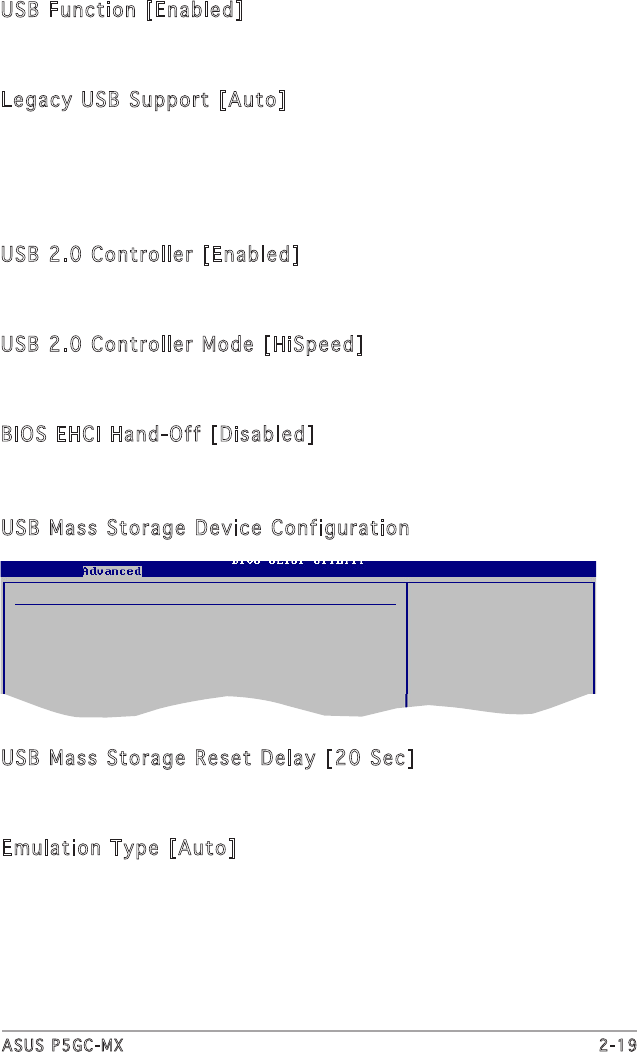
ASUS P5GC-MX 2-19
USB Function [Enabled]
Allows you to enable or disable the USB function.
Conguration options: [Disabled] [Enabled]
Legacy USB Support [Auto]
Allows you to enable or disable support for USB devices on legacy
operating systems (OS). Setting to Auto allows the system to detect the
presence of USB devices at startup. If detected, the USB controller legacy
mode is enabled. If no USB device is detected, the legacy USB support is
disabled. Conguration options: [Disabled] [Enabled] [Auto]
USB 2.0 Controller [Enabled]
Allows you to enable or disable the USB 2.0 controller.
Conguration options: [Enabled] [Disabled]
USB 2.0 Controller Mode [HiSpeed]
Allows you to congure the USB 2.0 controller in HiSpeed (480 Mbps) or
Full Speed (12 Mbps). Conguration options: [FullSpeed] [HiSpeed]
BIOS EHCI Hand-Off [Disabled]
Allows you to enable support for operating systems without an EHCI
hand-off feature. Conguration options: [Disabled] [Enabled]
USB Mass storage Device Conguration
USB Mass Storage Reset Delay [20 Sec]
Device #1 Netac
Emulation Type [Auto]
USB Mass Storage Device Configuration
USB Mass Storage Reset Delay [20 Sec]
Allows you to set the USB mass storage reset delay time.
Conguration options: [10 Sec] [20 Sec] [30 Sec] [40 Sec]
Emulation Type [Auto]
Allows you to set the emulation type. When this item is set to [Auto],
USB devices less than 530MB will be emulated as Floppy remaining as hard
drive, and forced FDD option can be used to force a HDD formatted drive
to boot as FDD. Conguration options: [Auto] [Floppy] [Forced FDD]
[Hard Disk] [CDROM]


















